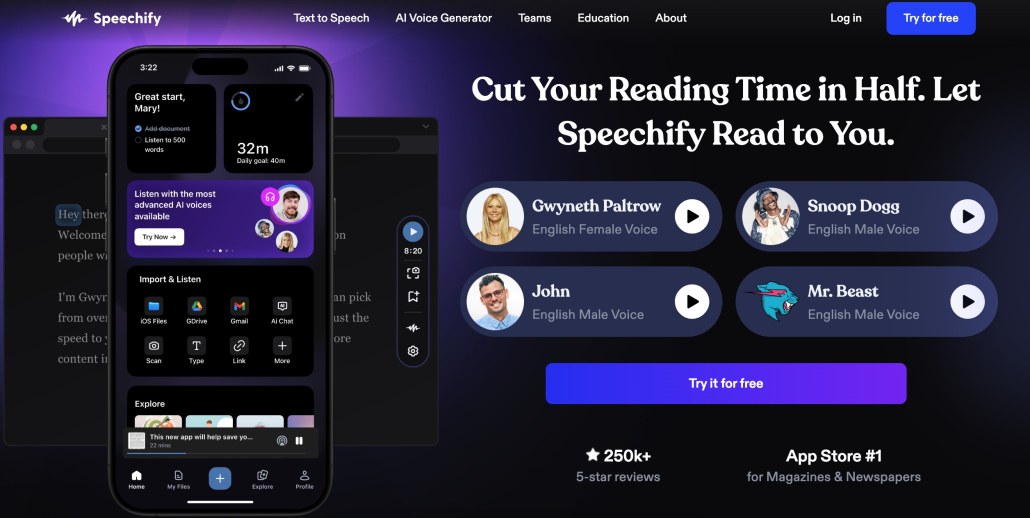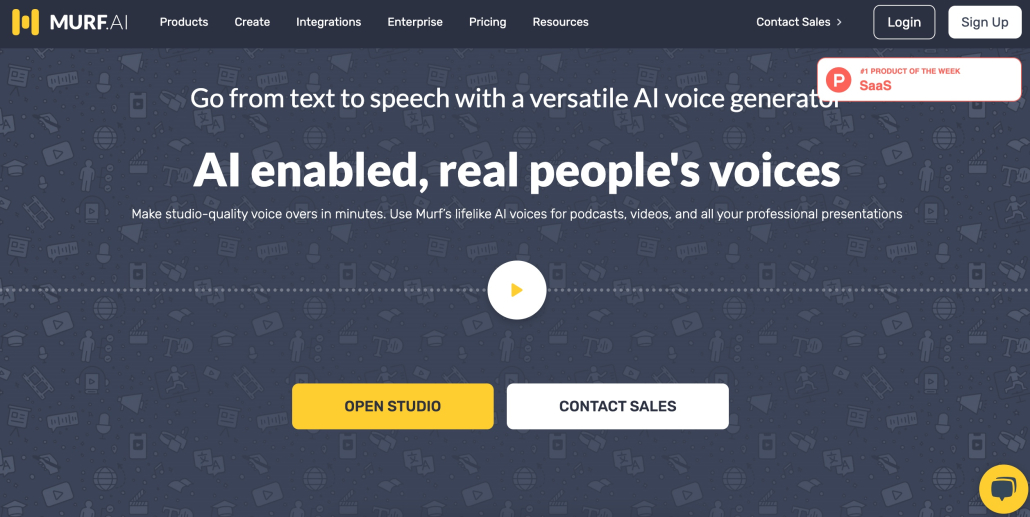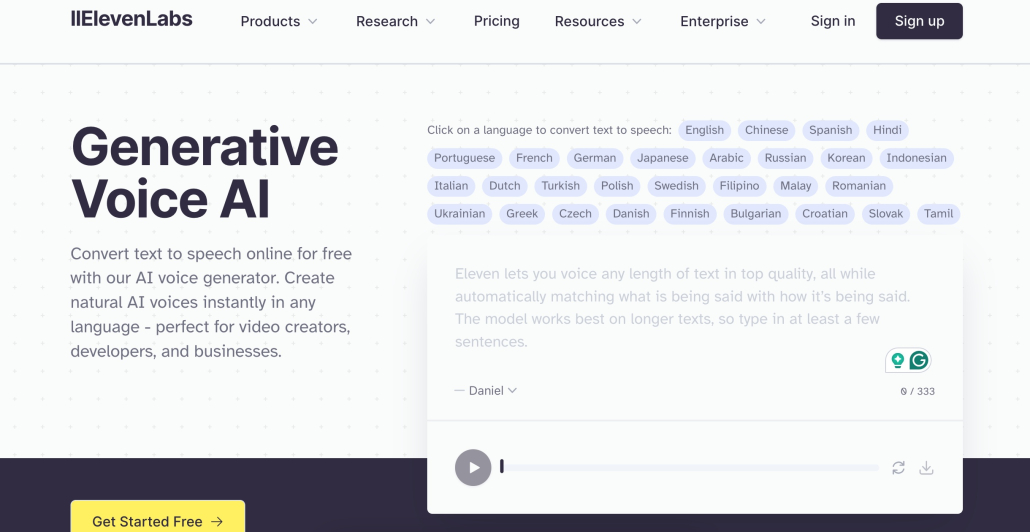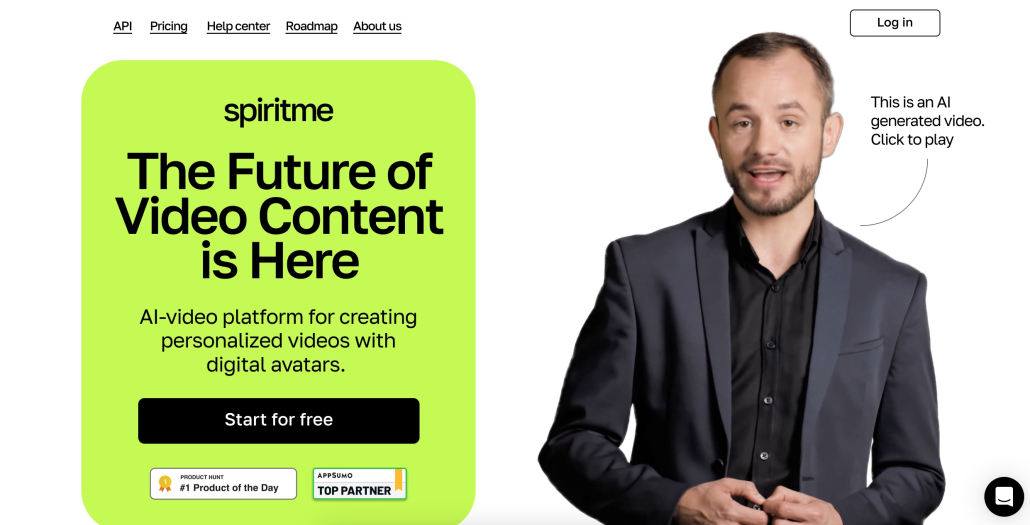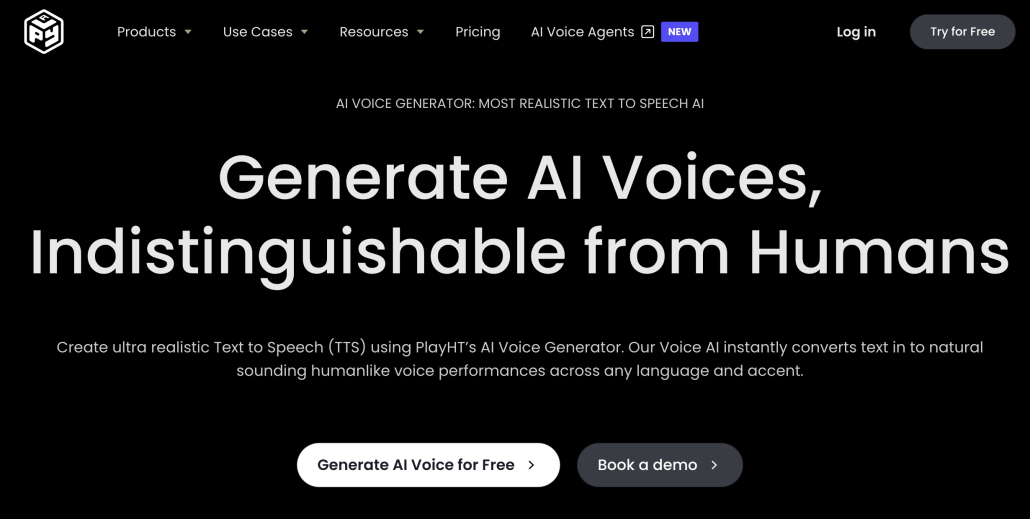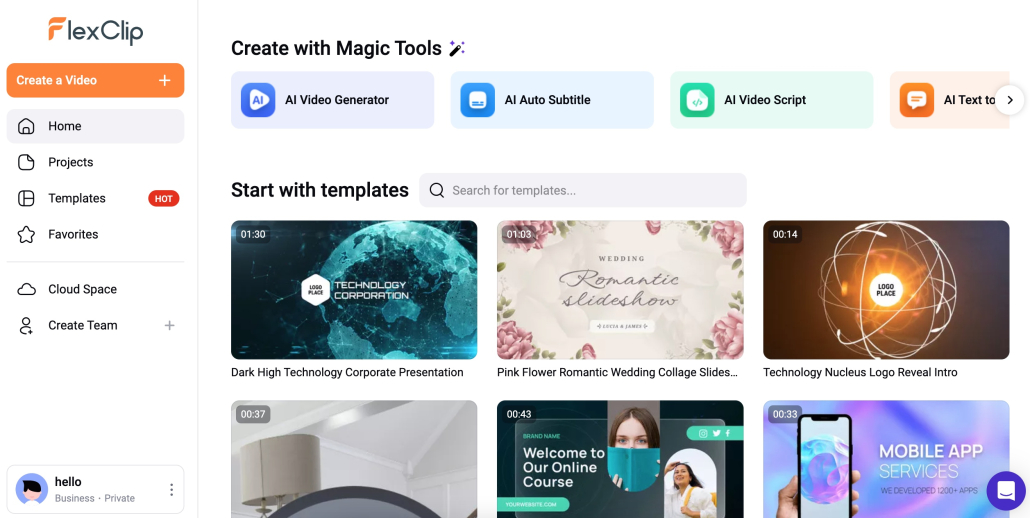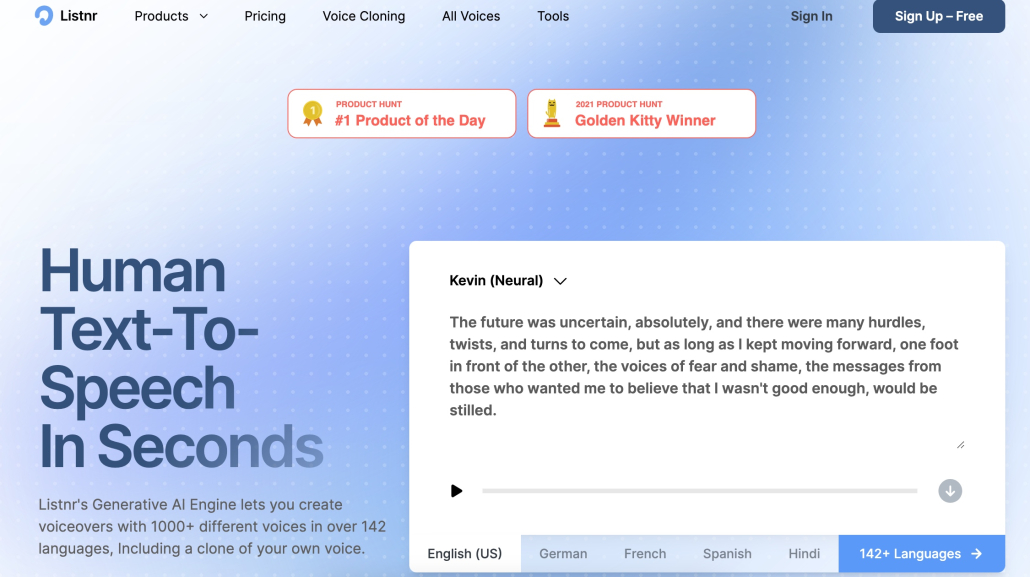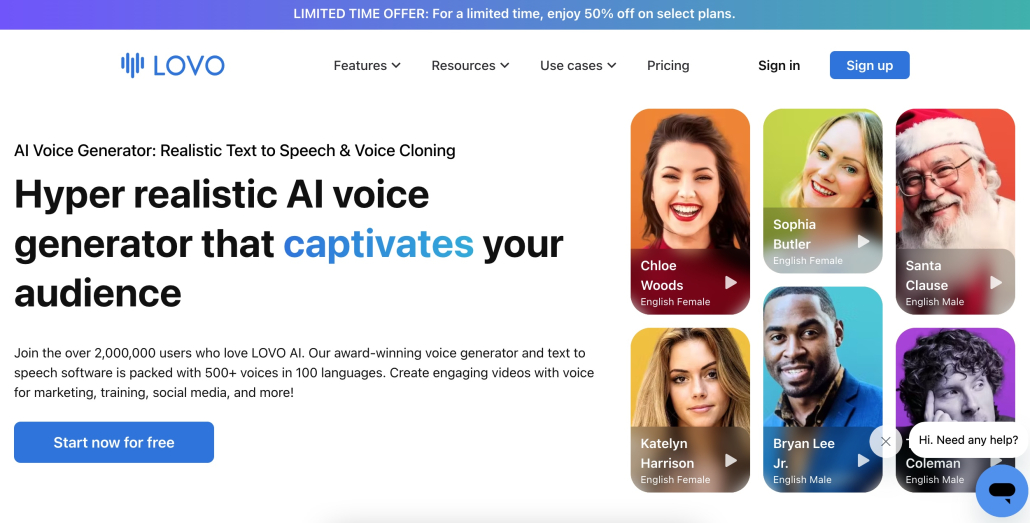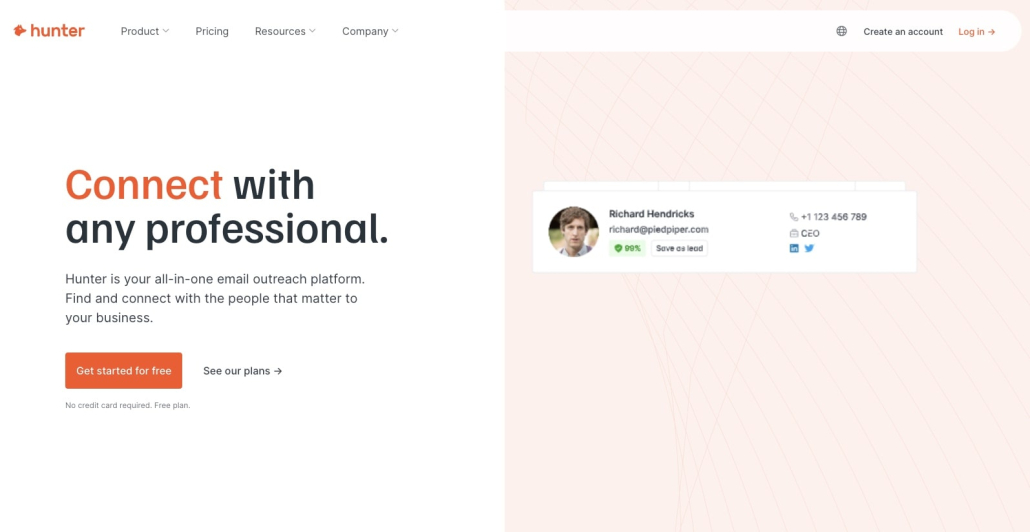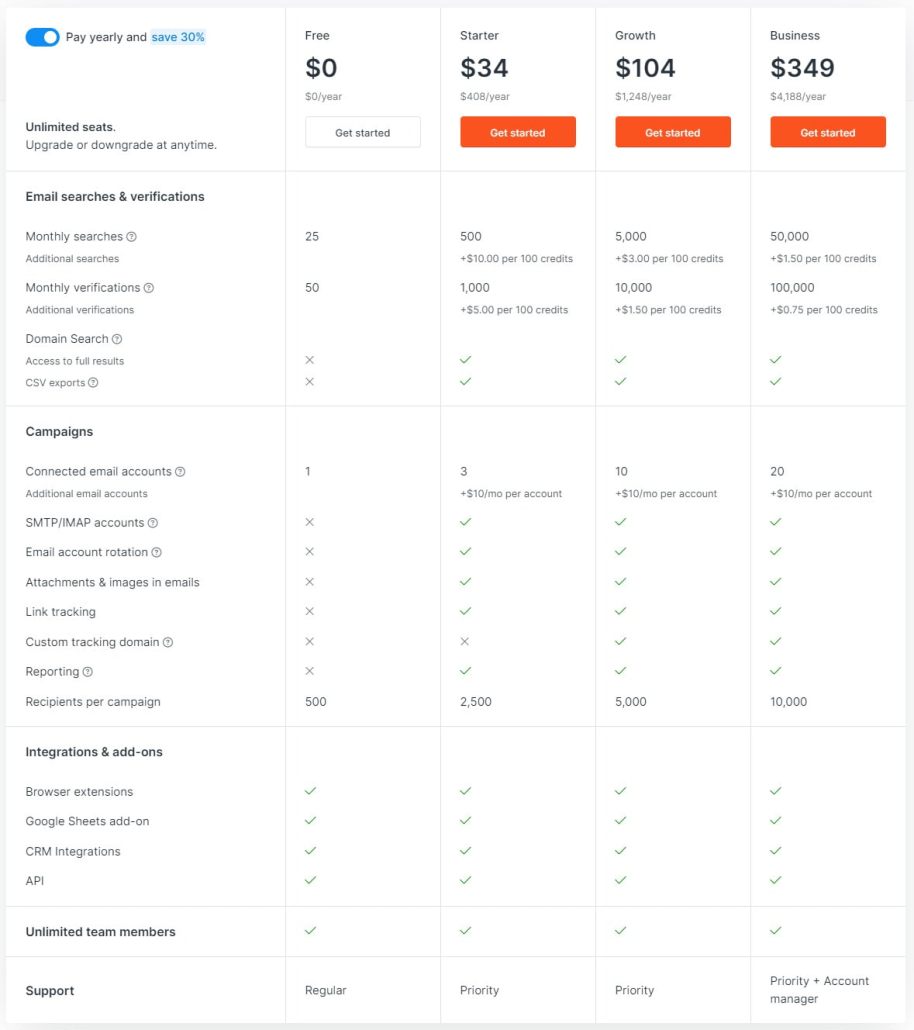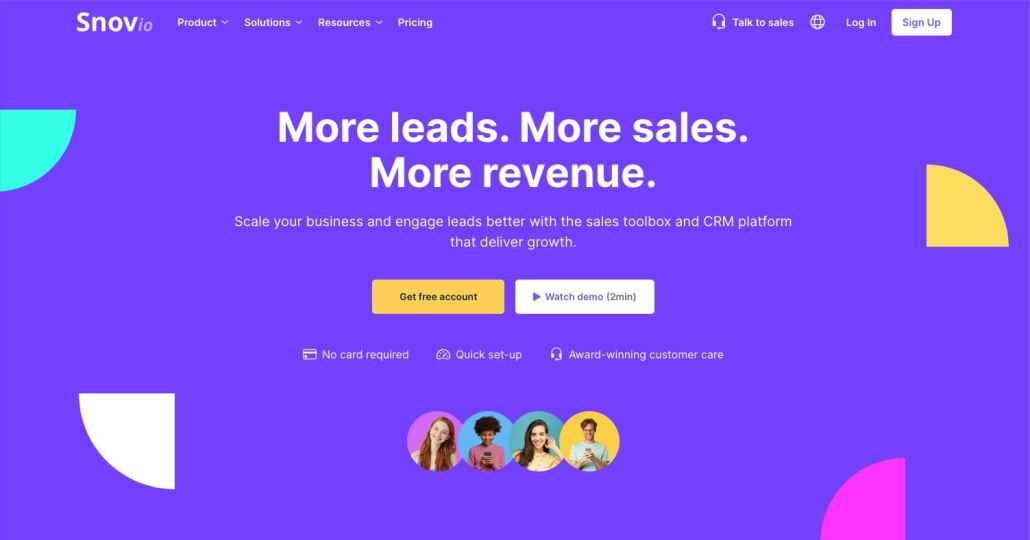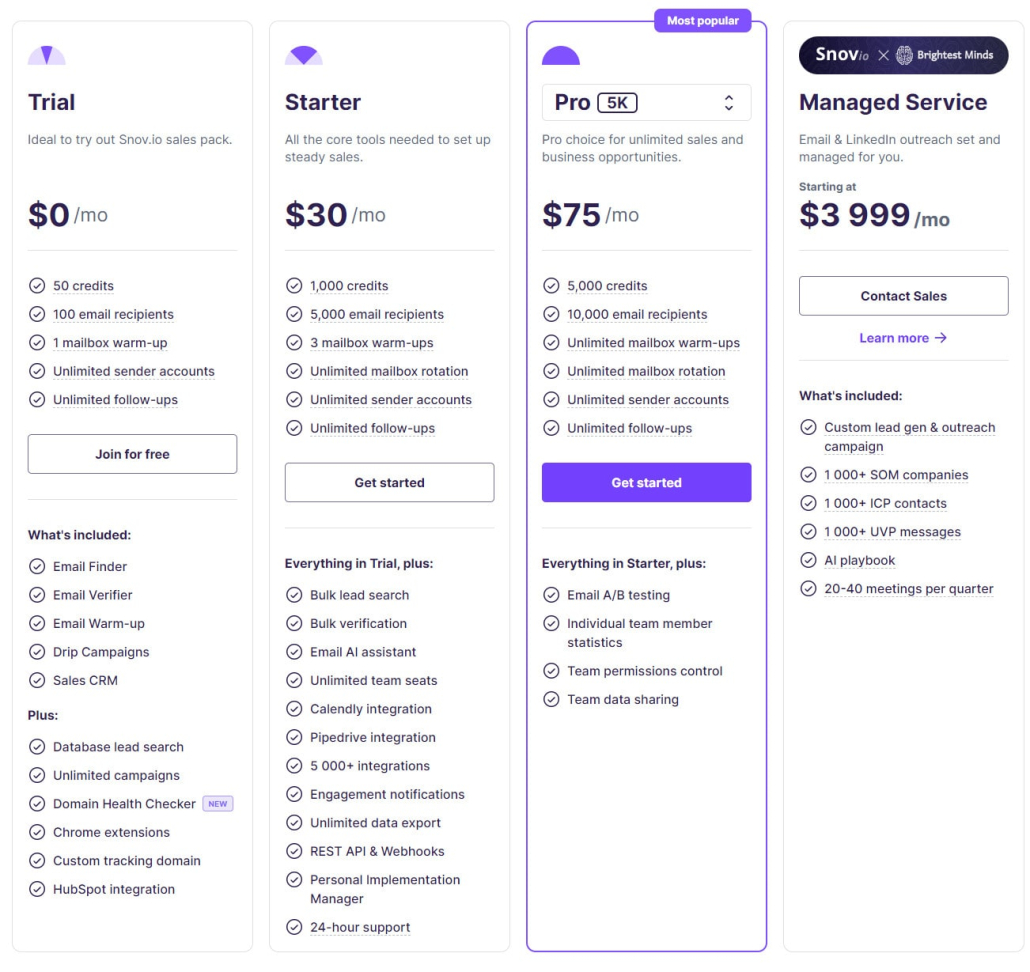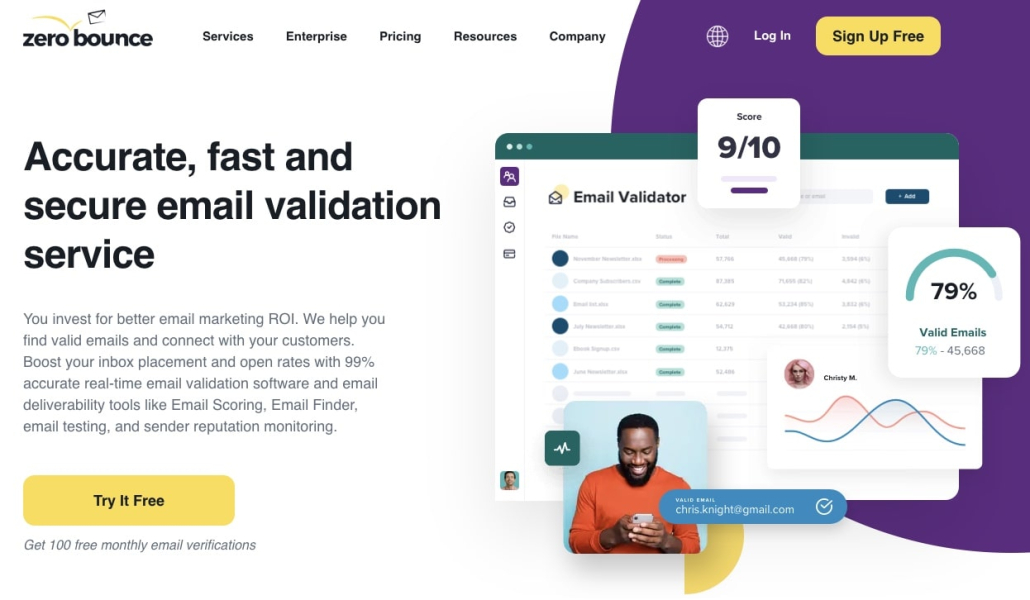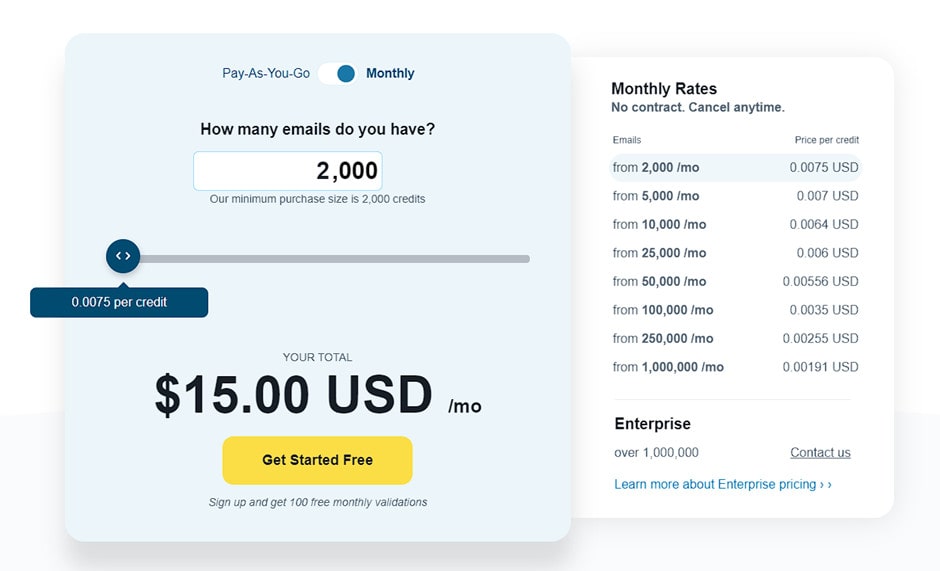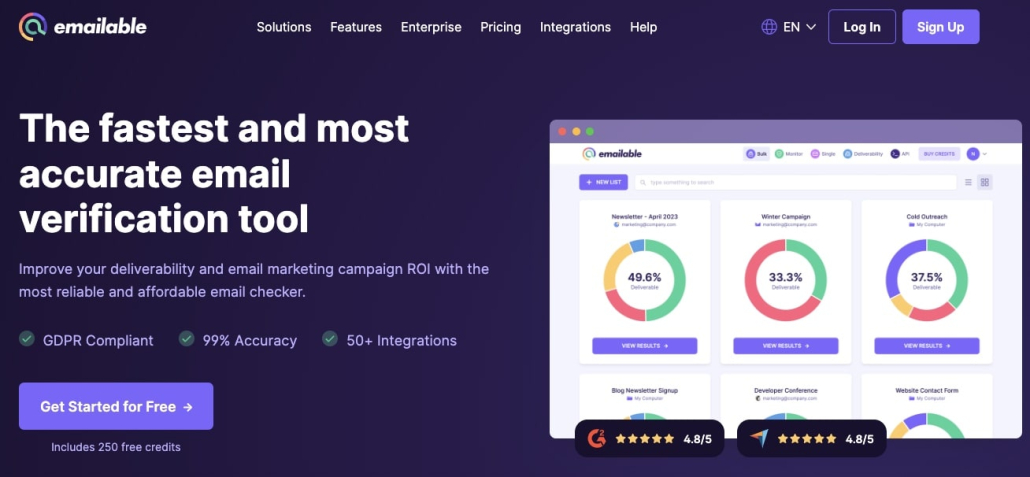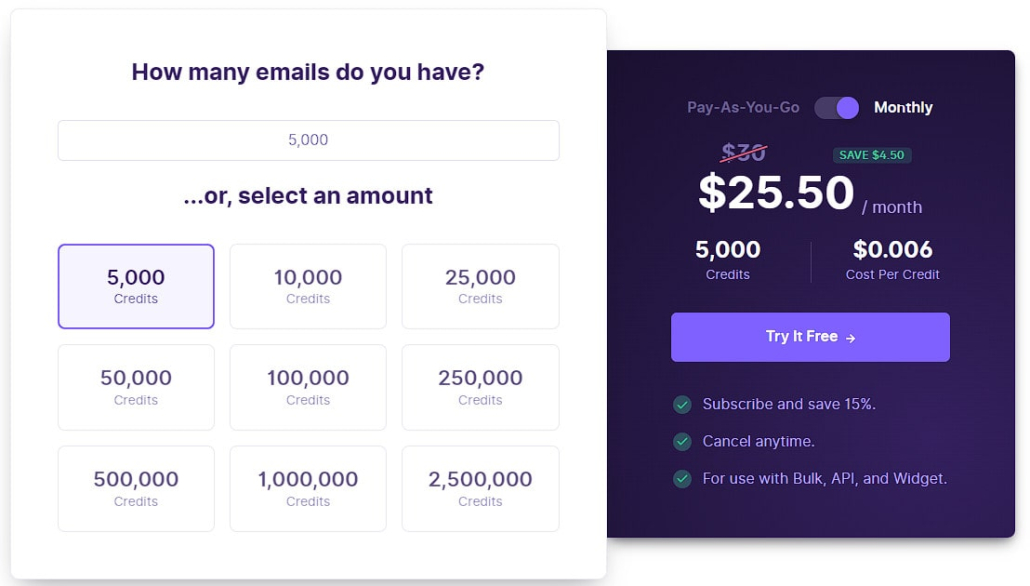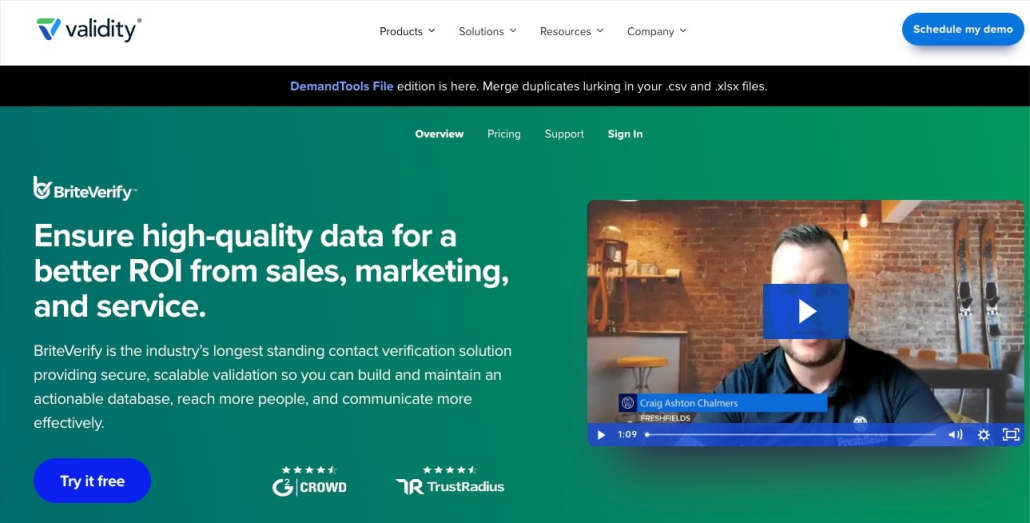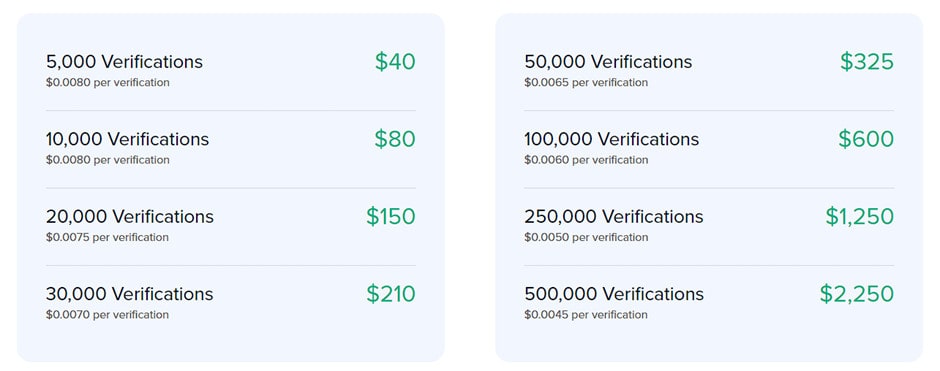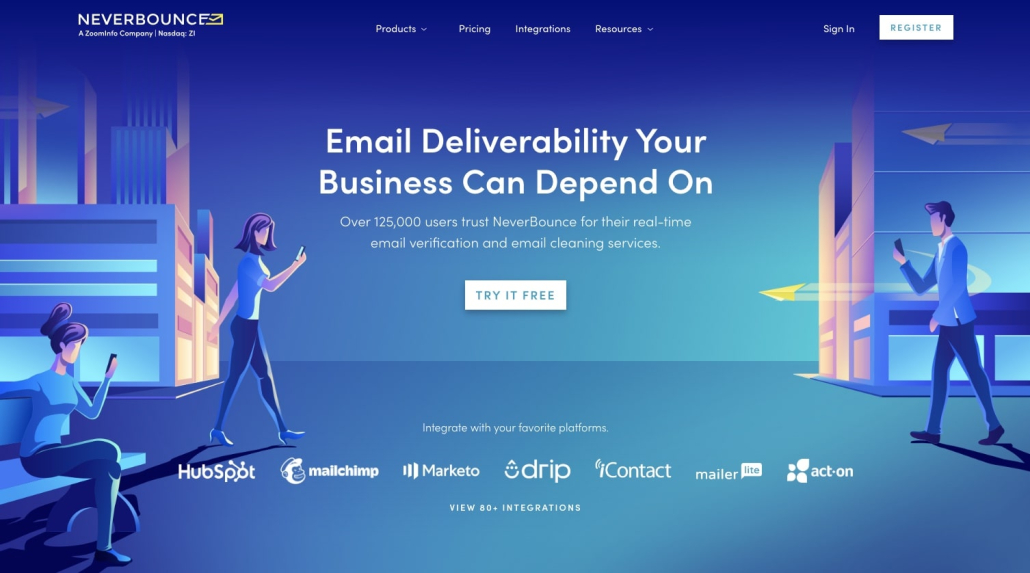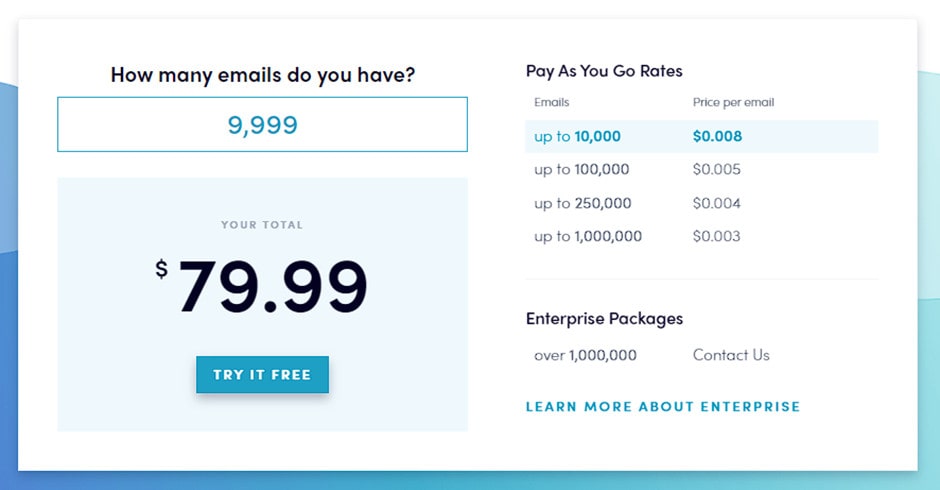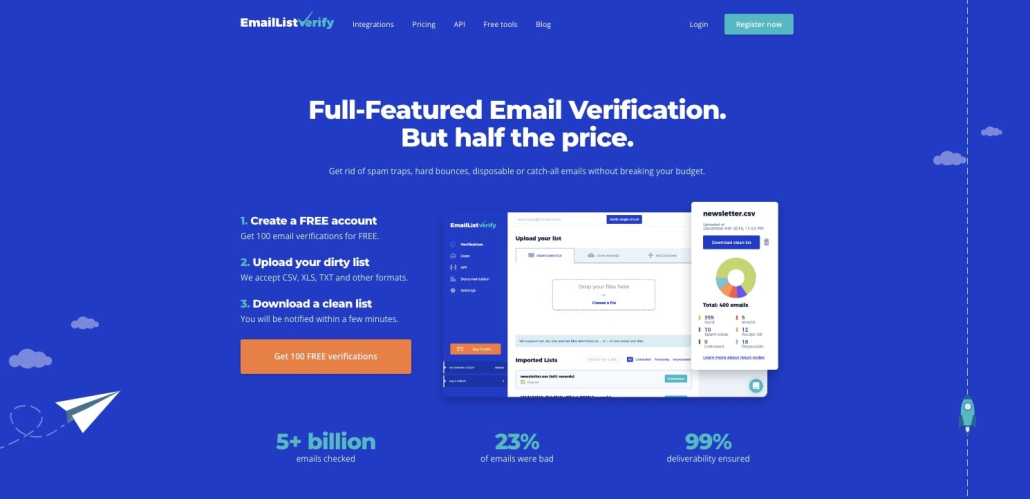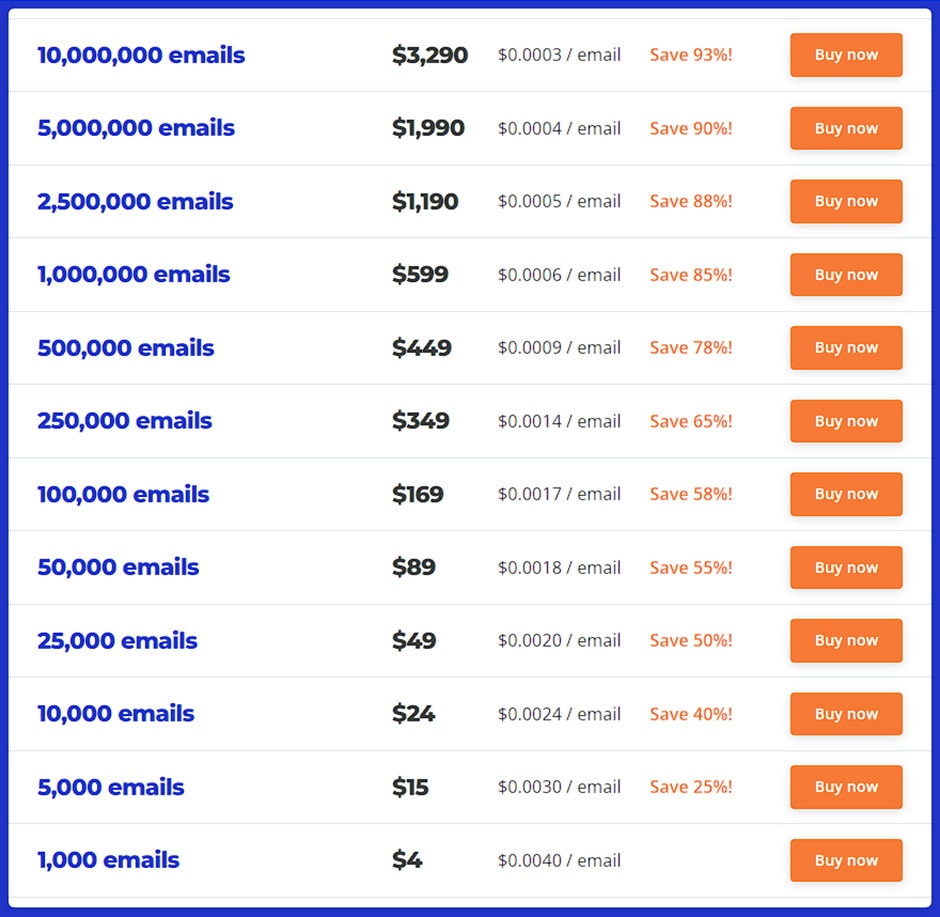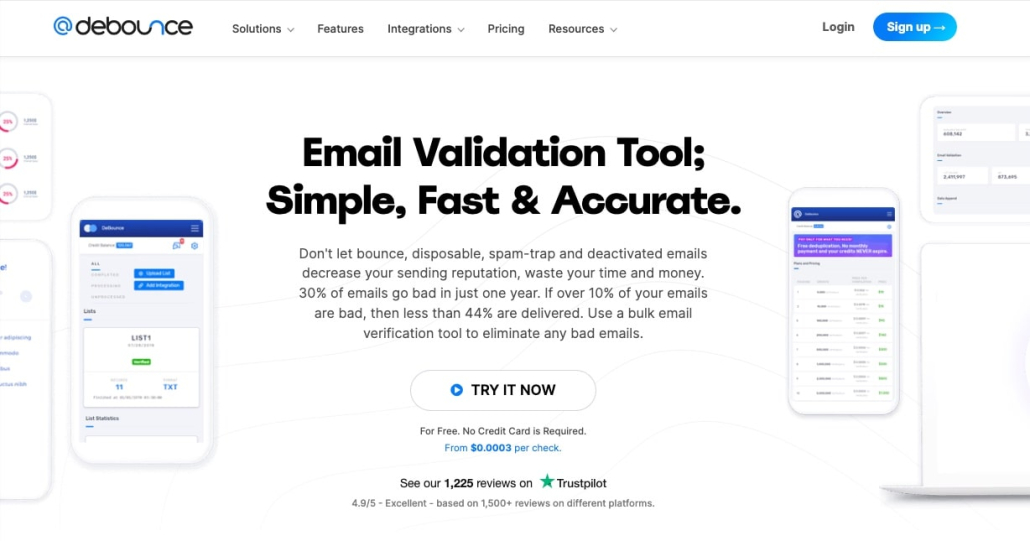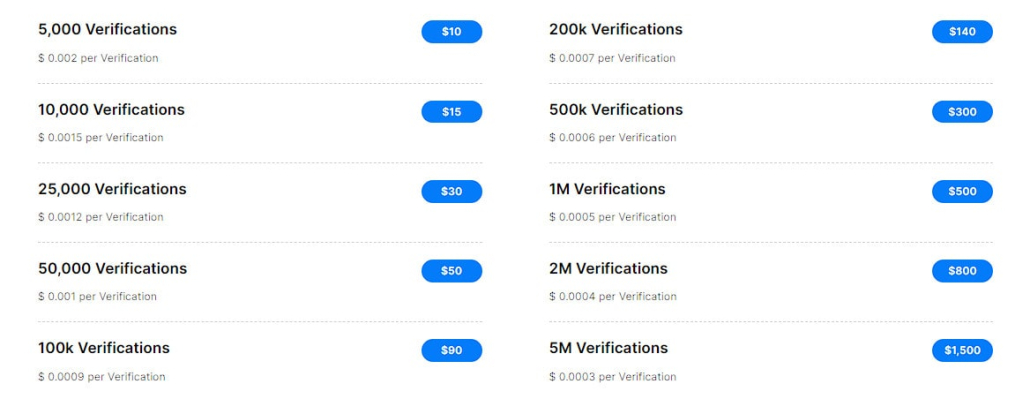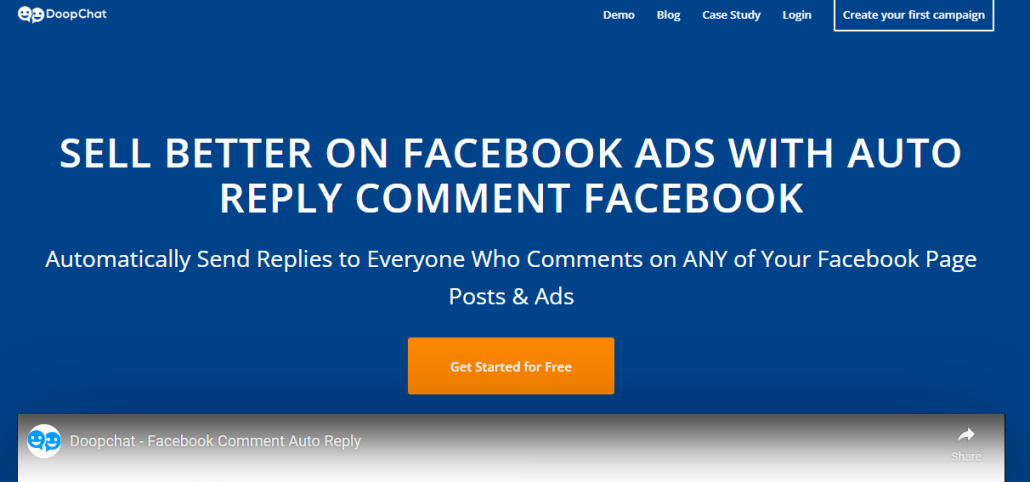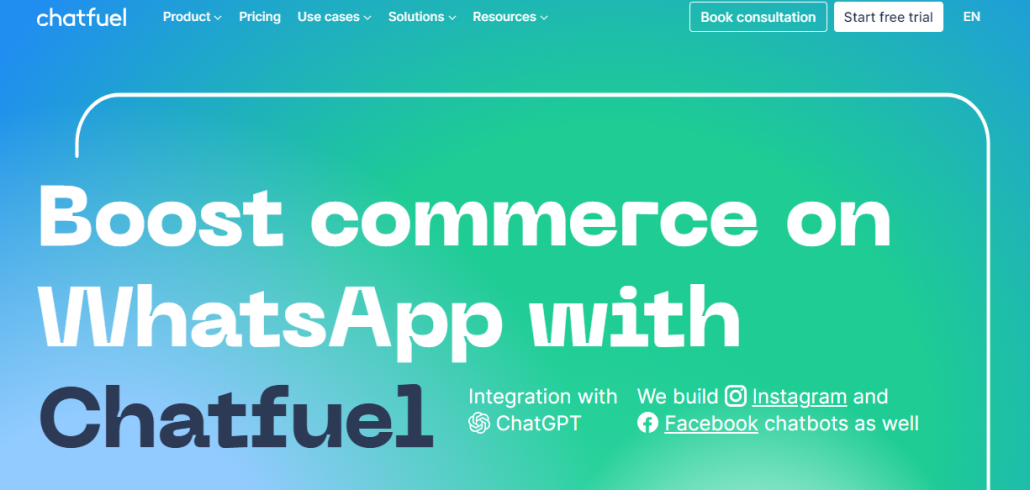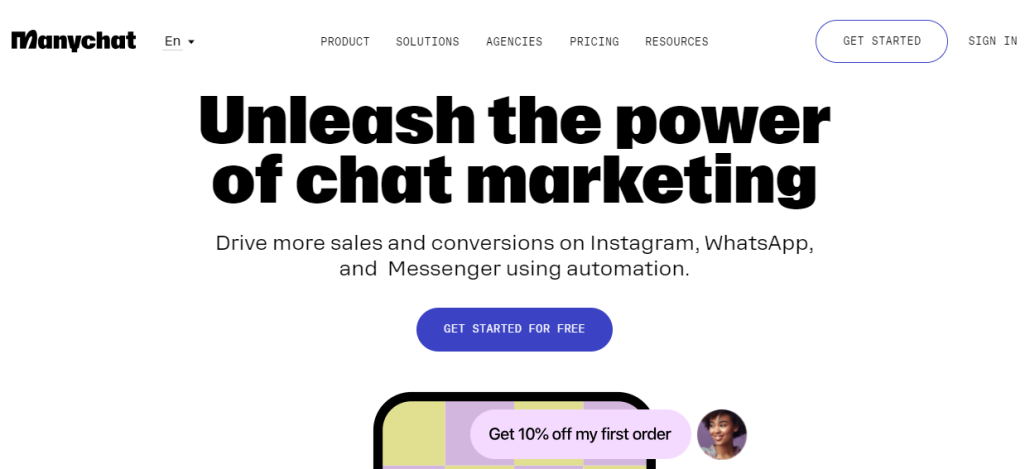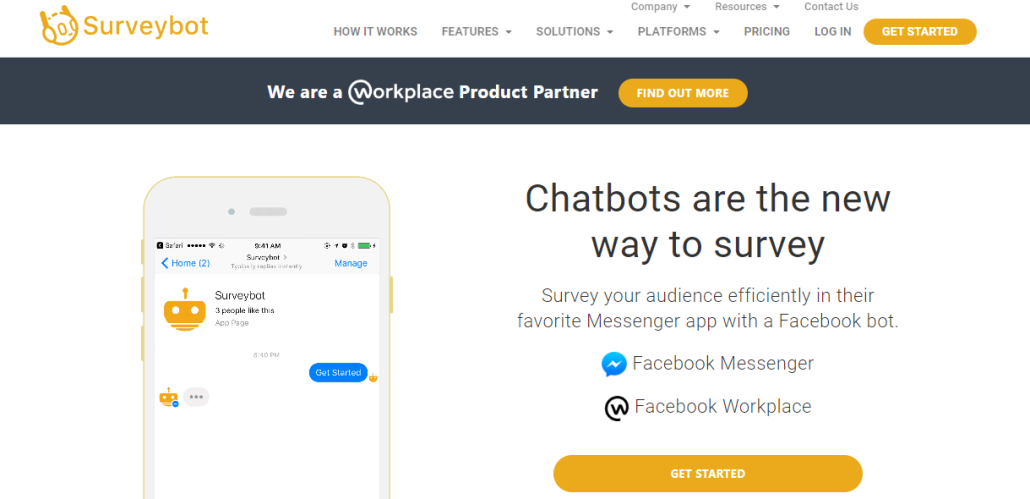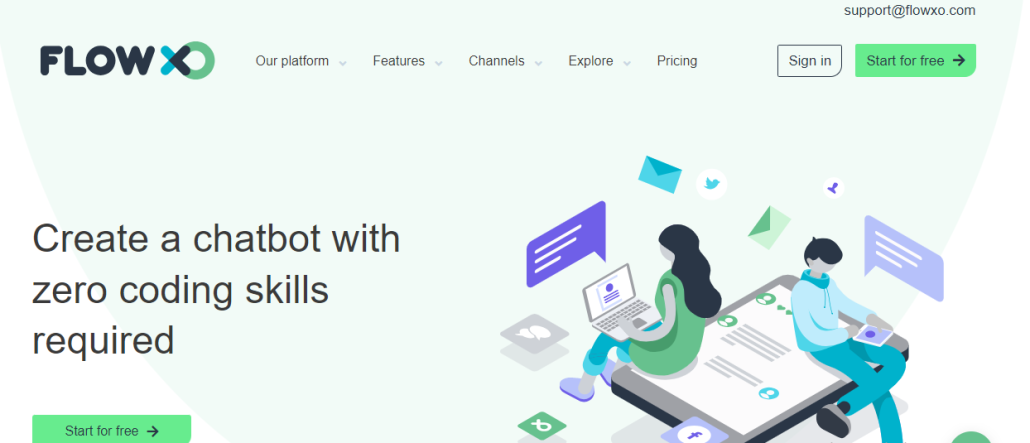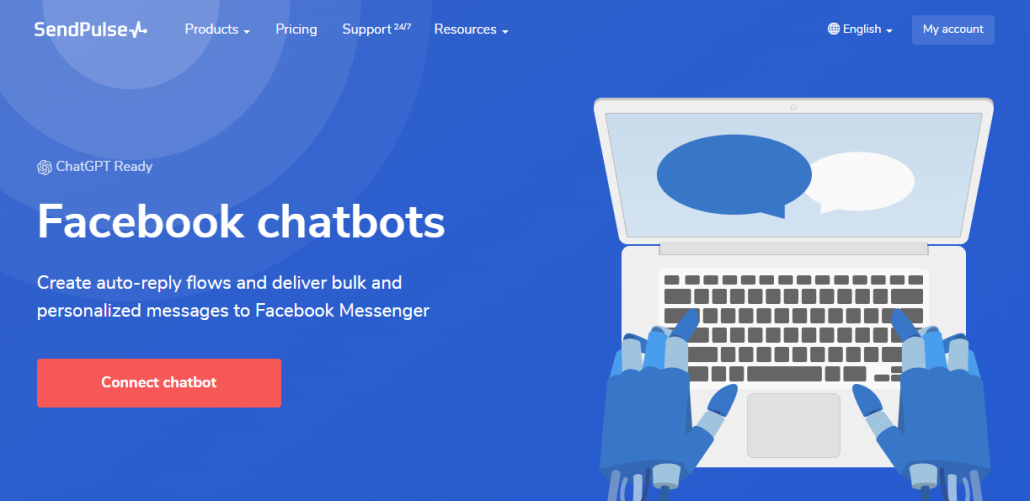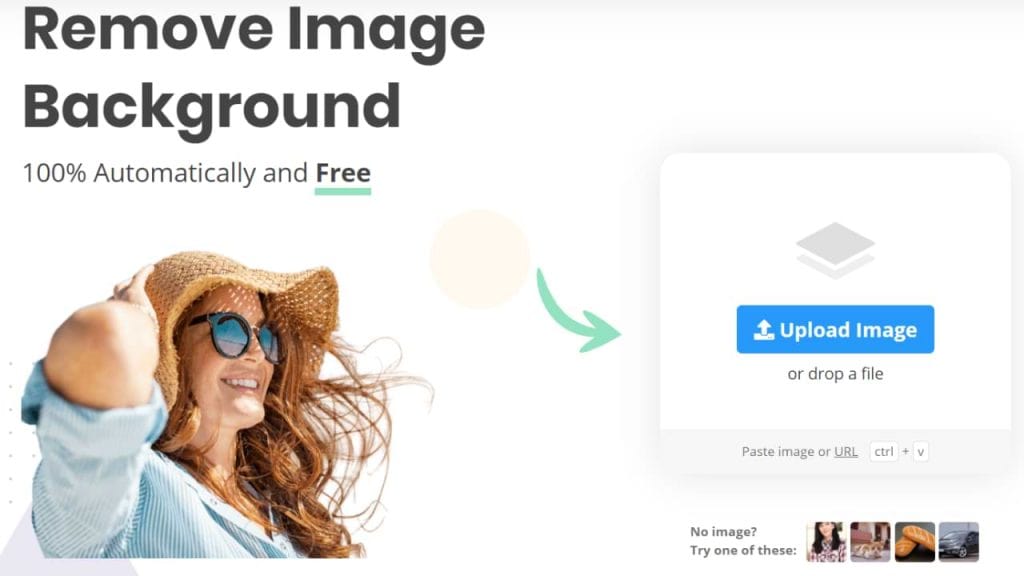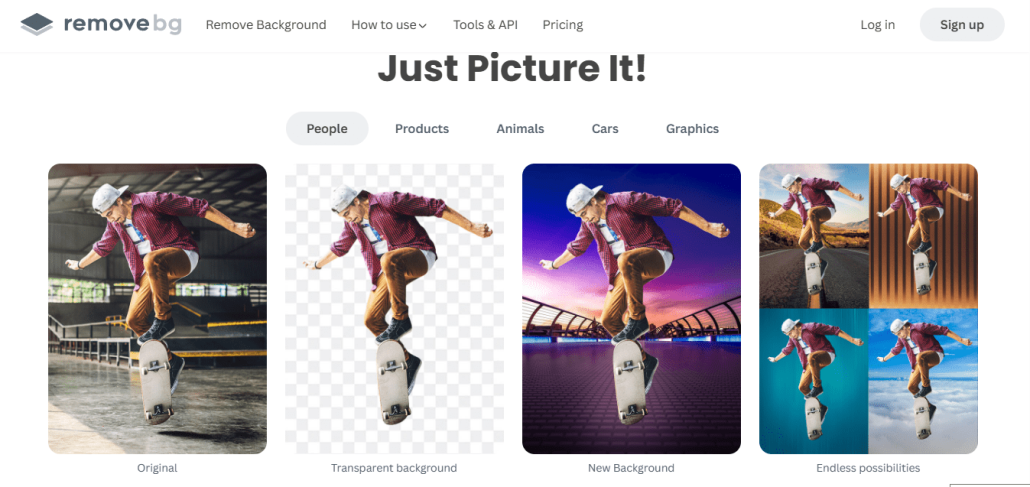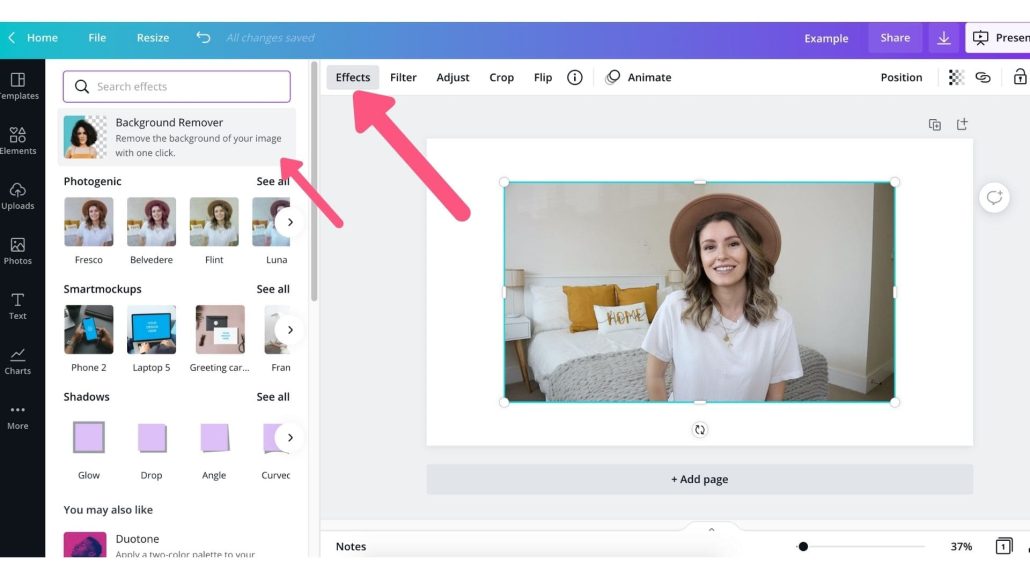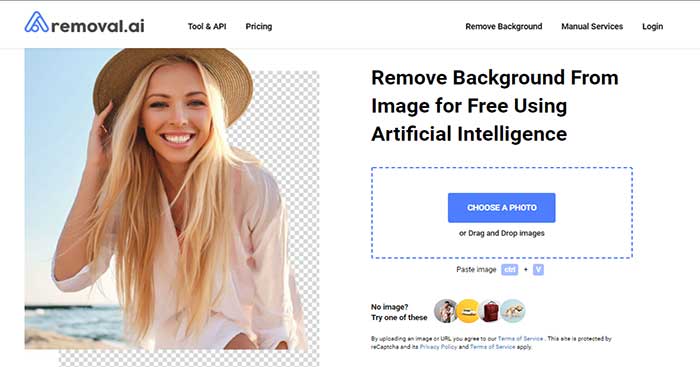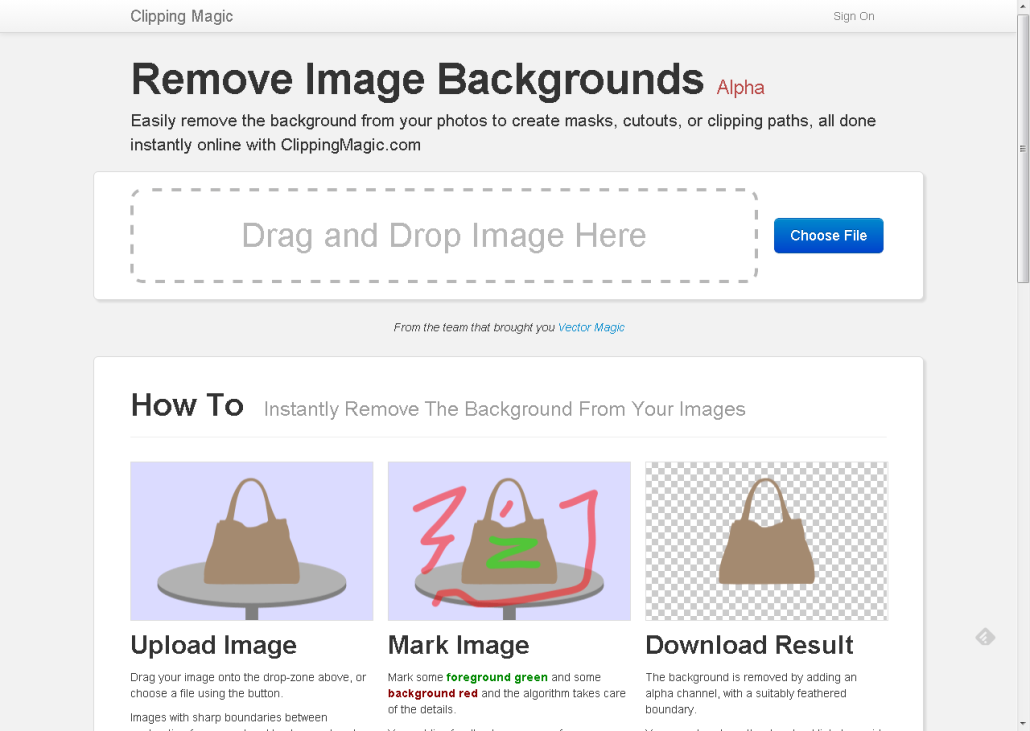7 Best Plugins to Automatically Post to Instagram from WordPress
Are you looking to reach more people with your content? So, auto WordPress posts on Instagram could be your solution. These powerful tools allow you to seamlessly publish your WordPress blog posts directly to Instagram, ensuring your content reaches a wider audience while saving you valuable time.
In today’s blog, we’ll introduce you to 7 exceptional plugins to automatically post to Instagram from WordPress designed to help you effortlessly share your content across various social media platforms.
Why Auto Share Posts on Instagram?
Efficiency and Time Savings: Auto-sharing plugins automate the posting process, saving you time that would otherwise be spent manually updating your Instagram feed. This allows you to focus on other important aspects of your business or content creation.
Consistent Posting: Regular posting is key to maintaining an active presence on Instagram. Auto-sharing ensures that your posts are published consistently, helping you keep your audience engaged and your brand top-of-mind.
Wider Audience Reach: Instagram has a massive and diverse user base. By automatically sharing your posts, you tap into this large audience, potentially driving more traffic to your website or blog and increasing your overall reach.
Reduced Manual Effort: Automating your posts reduces the need for manual intervention, minimizing the risk of human error and ensuring that your content is shared promptly and accurately.
Enhanced Productivity: With automated sharing, you can streamline your social media strategy and manage your time more effectively. This frees you up to concentrate on creating high-quality content and engaging with your audience.
Improved Engagement: Consistent posting and timely updates can lead to better engagement with your audience, helping to build a stronger connection and foster community growth.
Revive Old Posts

Revive Old Posts is a versatile WordPress plugin designed to keep your content alive by automatically sharing your old and new posts on social media platforms like Instagram, Twitter Facebook, etc. It allows you to easily schedule and customize the sharing of your old blogs to increase their visibility and reach a broader audience.
By regularly resharing your posts, you can attract more traffic, engage with your audience, and maintain a vibrant social media presence. The plugin offers advanced options and the ability to include images, helping you to effortlessly manage your social media strategy while focusing on creating new content.
Outstanding features:
- Automatic Social Sharing: Automatically share both old and new posts on Twitter, Facebook, and other major social networks, driving consistent traffic to your site.
- Customizable Post Selection: Choose which posts to share by filtering based on categories, tags, or the age of the post, giving you complete control over your content distribution.
- Advanced Scheduling: Set specific intervals between shares, schedule posts during peak engagement times, and define the minimum and maximum age of posts to be shared.
- Content Customization: Easily customize your social media posts with personalized text, hashtags, and even custom fields.
- URL Shortening & Tracking: Integrates with popular URL shortening services and UTM tracking to keep your links clean and track the performance of your social shares.
Pricing:
Revive Old Posts offers both a free version and a premium version, with the premium version starting from $129 (1 site) to $399 (unlimited sites).
Blog2Social: Social Media Auto Post & Scheduler

Blog2Social is an all-in-one social media automation plugin for WordPress that simplifies the process of sharing your blog posts across multiple social media platforms. It allows you to automatically or manually share your content on 13 social networks, including Facebook, Twitter, LinkedIn, Instagram, and more, with customizable posts tailored to each platform.
The plugin offers advanced scheduling features, enabling you to plan your social media activities at the best times for maximum engagement. Notably, Blog2Social allows you to add UTM parameters to URLs, so you can track your social media campaigns via Google Analytics effectively.
Outstanding features:
- HTML Markup Editing: Take full control with the ability to edit the complete HTML markup of your posts.
- Hashtag Automation: Automatically generate relevant hashtags from your post tags.
- Draft Saving: Save your social media posts as drafts for future use.
- Centralized Management: Manage all user posts and pages, and share them directly on your chosen channels.
- Content Curation: Share links and posts from other sources to keep your audience engaged.
Pricing:
Blog2Social offers both a free version and a premium version, with the premium version starting from $7 to $29 per month.
FS Poster – WordPress Social media Auto Poster & Scheduler
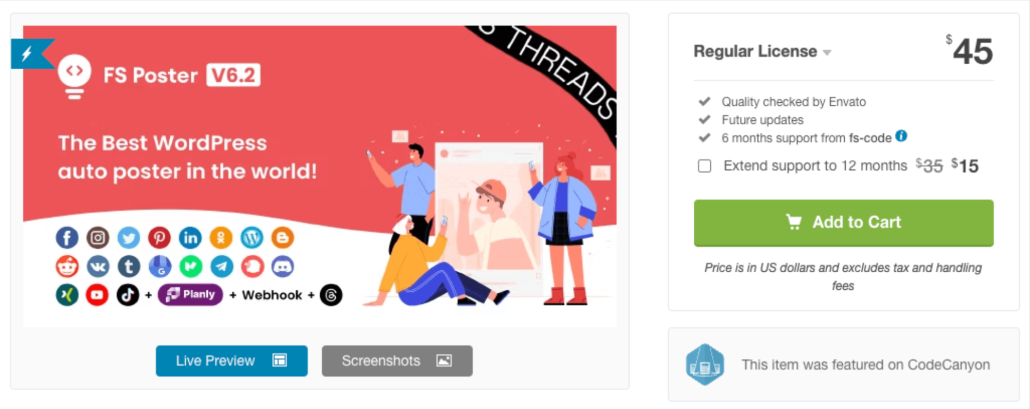
FS Poster is a comprehensive social media auto-poster and scheduler plugin for WordPress, designed to streamline your social media management. With support for 21 social networks, it enhances your online presence and improves SEO by driving more traffic to your website.
Additionally, FS Poster offers a comprehensive solution for managing your social media activity, providing tools for both bulk and individual post-scheduling to enhance your online marketing efforts.
Outstanding features:
- Bulk Scheduling: Schedule multiple posts in bulk to streamline content planning.
- Real-Time Analytics: Assess and refine your social media strategy with real-time analytics, including platform-based performance comparisons, post engagements, and click counts.
- URL Shortener: Use a self-hosted URL shortener to create compact links.
- Instagram Carousels: Create and schedule carousel posts for Instagram.
- Pinterest Photos: Share up to 10 photos in a single Pinterest post.
- Custom Telegram Buttons: Create custom text for the “read more” button on Telegram.
Pricing:
FS Poster is a premium model, starting at $45 (regular license).
SchedulePress

SchedulePress streamlines your content workflow with a visual schedule calendar, auto-scheduler, and manual scheduler. It also manages missed schedules, ensuring no content is overlooked. SchedulePress supports the automatic sharing of posts on major social media platforms, including Facebook, Twitter, LinkedIn, Pinterest, and Instagram.
SchedulePress is an excellent choice for content marketing, making it a top pick for WordPress users around the world.
Outstanding features:
- Content Calendar: Visualize and manage your posts with an intuitive calendar view. Easily see upcoming scheduled posts and plan your content strategy.
- Draft Management: Convert drafts into scheduled posts with a few clicks, streamlining the process of preparing content for future publication.
- Notification System: Receive notifications for upcoming scheduled posts, so you stay informed about your content’s publication status.
- Re-Scheduling and Editing: Easily adjust the schedule of posts, re-schedule them as needed, or edit the content directly from the calendar view.
- Post Queue Management: Manage and organize a queue of posts for efficient scheduling and publication.
- Auto Scheduler: Automatically schedule future posts to fill gaps in your content calendar, ensuring a steady flow of updates.
Pricing:
SchedulePress offers both a free version and a premium version, with the premium version starting from $49 to $799.
WP to Buffer
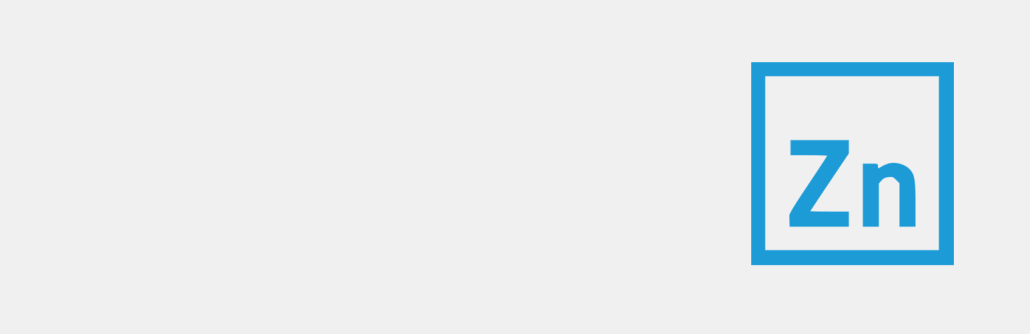
WP to Buffer is an efficient social media auto-posting plugin that takes the hassle out of manually sharing content on multiple platforms. The plugin integrates with Buffer’s queue system, a smart social media scheduling tool that drip-feeds your content to multiple platforms. It efficiently schedules and posts your content to your Facebook, Threads, Twitter/X, LinkedIn, Google Business, Mastodon, and Bluesky profiles.
Unlike other auto-posting plugins, WP to Buffer automatically posts your WordPress content to your Buffer account whenever you publish or update a Post, Page, or Custom Post Type.
Outstanding features:
- Buffer Integration: WP to Buffer is a Buffer Partner, ensuring continued access to Buffer’s API and seamless integration with their scheduling and posting tools.
- Tag and Category-Based Sharing: Automatically share content based on tags and categories for targeted promotion.
- Smart Automatic Queuing: When you publish or update a Post, Page, or Custom Post Type, WP to Buffer automatically adds your content to Buffer’s queue for scheduled posting.
- Immediate and Scheduled Sharing: Automatically post content as soon as it is published or updated, or schedule posts for optimal engagement.
- Selective Content Sharing: Choose specific posts, pages, or custom post types to share, allowing for focused social media management.
Pricing:
WP to Buffer offers both a free version and a premium version, with the premium version starting from $59 to $499.
Social Media Auto Publish

Developed by XYZScripts, the Social Media Auto Publish plugin automates the process of publishing your blog posts to various social media networks. Designed to save time and enhance your online presence, this plugin allows you to effortlessly publish your posts, pages, and custom post types to popular social networks.
It seamlessly shares your content to platforms including Facebook, Twitter, Instagram, Tumblr, and LinkedIn, saving you time and enhancing your online presence.
Outstanding features:
- Multi-Network Posting: Automatically publish content to major social media platforms including Facebook, Twitter, LinkedIn, Google Business, and more.
- Message Format Settings: It supports various elements such as post title, description, excerpt, permalink, blog title, nickname, post ID, and post publish date, allowing you to tailor your messages for each network.
- Image and URL Inclusion: Include images and URLs in your social media posts to enhance engagement and drive traffic.
- Category and Tag Filtering: Choose which posts to share based on categories and tags, allowing for targeted content distribution.
- Detailed Settings: Configure various settings for each social media platform to optimize how your content appears and is shared.
Pricing:
Social Media Auto Publish offers both a free version and a premium version, with the premium version starting from $39 to $69.
Auto Post Scheduler
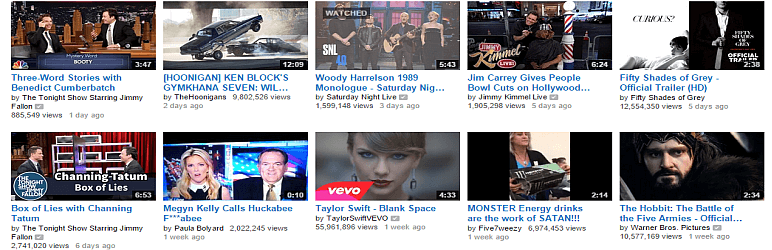
Auto Post Scheduler is a WordPress plugin designed to automate the scheduling of your posts, ensuring a steady flow of content on your website. This plugin helps you manage and schedule your posts more effectively, allowing you to maintain a consistent publishing schedule without manual intervention.
Outstanding features:
- Automated Post Scheduling: Automatically schedule and publish posts at specified intervals to keep your website content fresh and engaging.
- Custom Scheduling Intervals: Set custom intervals for publishing posts, whether it’s daily, weekly, or based on a specific time frame.
- Publish Pending Posts: Automatically publish posts that are in the “Pending” status, ensuring they go live according to your schedule.
- Recurring Posts: Set up recurring schedules for posts that need to be published repeatedly at regular intervals.
- Queue Management: Manage and organize posts in a queue for efficient scheduling and publication.
- Support for Custom Post Types: Schedule not only standard posts but also custom post types, giving you flexibility in managing diverse content.
Pricing:
Auto Post Scheduler offers both a free version and a premium version, with the premium version starting from $25.
Bonus Tips for Successful Auto Share WordPress Posts on Instagram
Tip 1: Optimize Instagram Profile
Optimizing your Instagram profile is crucial for making a strong first impression and ensuring that your profile effectively represents your brand or personal identity. Here’s a guide to help you optimize your Instagram profile:
- Bio: Craft a compelling bio that clearly describes who you are or what your brand does. Include key information such as your mission, values, or what followers can expect from your content. Use relevant keywords and include a call-to-action or a link to your website.
- Profile Picture: Use a high-quality, recognizable profile picture. For brands, this could be your logo. For personal accounts, use a clear headshot. Ensure it’s easily identifiable even at a smaller size.
- Website Link: Instagram allows you to include one clickable link in your bio. Use this to direct followers to your website, a landing page, or a link tree that aggregates multiple links.
Tip 2: Enhanced Brand Presence
Consistent and timely posting contributes to a professional and polished brand presence. Auto-sharing helps maintain a steady flow of content, reinforcing your brand’s image and credibility.
Automated posting can be aligned with marketing campaigns, promotions, or product launches, ensuring that your promotional efforts are executed as planned and reach your audience effectively.
Tip 3: Consistent Posting
Consistency is key to building and retaining an engaged audience on Instagram. Auto-sharing ensures that your posts are published regularly, keeping your profile active and engaging without requiring daily manual effort.
Many auto-sharing tools allow you to schedule posts in advance. This means you can plan your content calendar ahead of time and ensure that posts go live at optimal times for maximum engagement.
Tip 4: Use High-Quality Visuals
Instagram is a highly visual platform, and the quality of your images or videos plays a crucial role in capturing the attention of users. High-quality visuals are more likely to stand out in a crowded feed, encouraging users to stop scrolling and engage with your content.
High-quality visuals convey professionalism and attention to detail, which can enhance your brand’s credibility. Whether you’re a business or a personal brand, well-crafted visuals help establish trust with your audience.
The Final Thoughts
In conclusion, these plugins offer a powerful way to automate and optimize your social media strategy, particularly when it comes to sharing your WordPress content on Instagram. By leveraging the capabilities of these tools, you can streamline your workflow, reduce the manual effort involved in posting, and ensure that your content is consistently delivered to a wider audience.
Whether your goal is to breathe new life into older posts, strategically schedule future content, or fully automate your social media sharing, there’s a plugin on this list designed to meet your specific needs.
Further, if you’re looking to enhance your social media strategy even more, especially on auto-reply features on Facebook, don’t miss out on our article. These tools can significantly improve your conversion rates by engaging with your audience in real-time.
So, take the time to explore these options, select the one that aligns with your goals, and start making the most of your Instagram presence today.