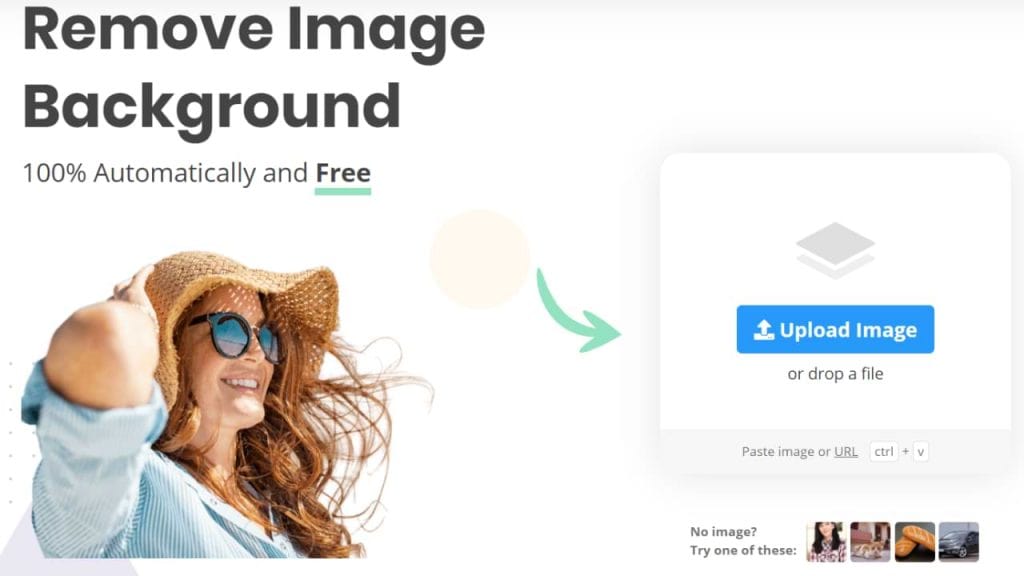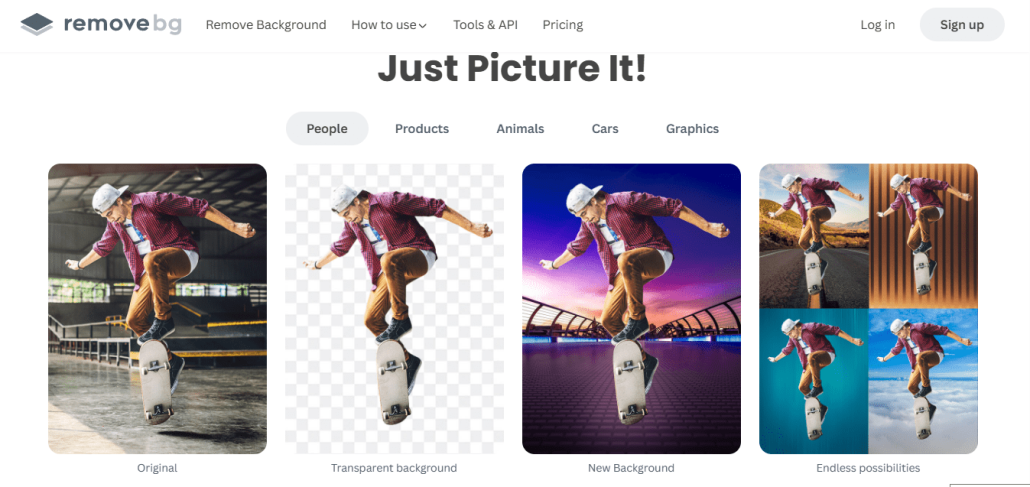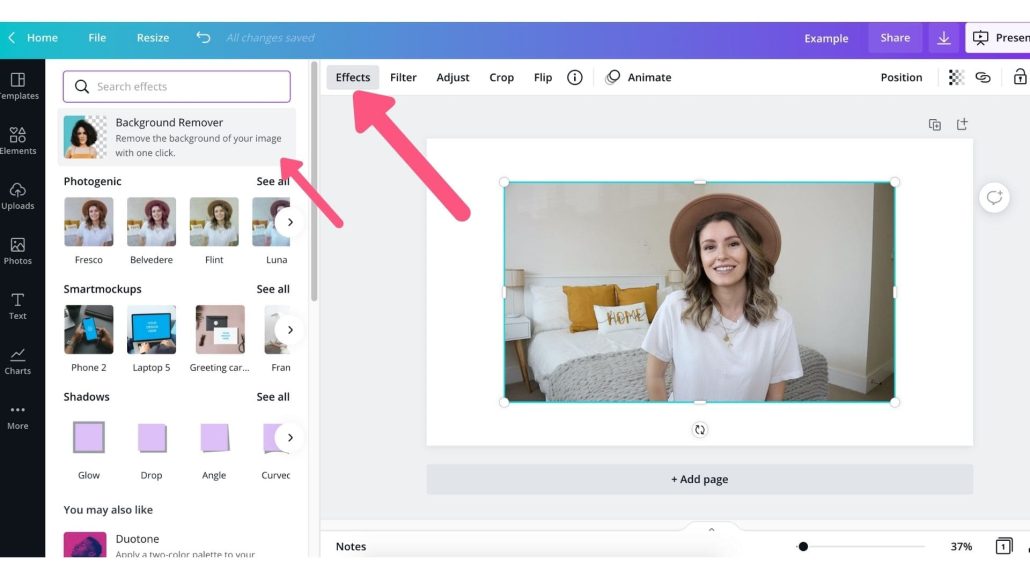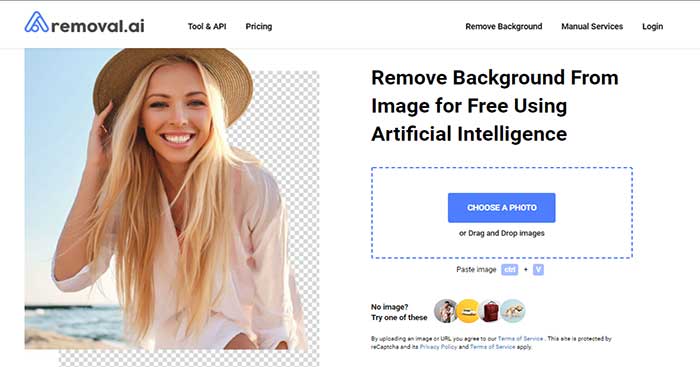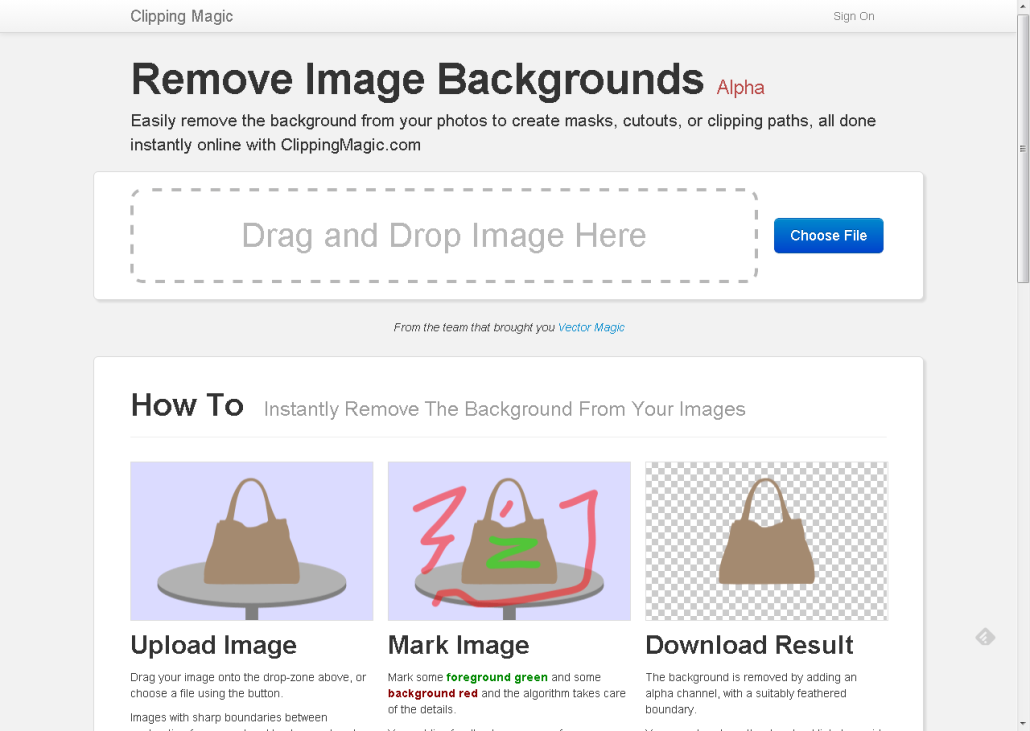8 Best AI Voice Generator Tools for 2024 to Elevate Your Marketing Projects
You are managing a marketing system for your business, you have thousands of projects to complete, you will feel very tired when you have to spend a lot of time recording voiceovers for video or audio projects.
However, we are in the ever-evolving landscape of digital marketing, and staying ahead of the curve is essential for success. Using voice with artificial intelligence (AI) is the way we move towards the future of marketing in 2024. AI voice generator tools are revolutionizing the way businesses engage with their audiences, offering a dynamic and personalized approach to communication.
In this blog post, we have compiled a list of the top AI voice generator tools to elevate your marketing projects. These tools leverage artificial intelligence to generate lifelike voices that can be used in various marketing projects, from advertisements and podcasts to virtual assistants and more.
Get ready to join in revolutionizing the way businesses connect with customers in the digital age.
Understanding AI Voice Generator Tools
AI voiceover tools allow marketers to create engaging, human-like voiceovers for a variety of marketing content, you can add a professional voiceover to your videos, presentations, and marketing materials with ease. The process to create a voice record with AI is very easy and fast, users only need to provide a script to AI, it will use technology to automatically transform that script into a real, human-like voice. It can convey emotion, tone, and inflection, making the content more understandable and appealing to the target audience.
By harnessing the power of AI, marketers can enhance their content strategies and connect with audiences in a more personalized and immersive way. Furthermore, with the capabilities of AI, it helps you save significant time and costs for your business. You can create large volumes of voice content quickly and efficiently, making it easier to reach broader audiences and drive engagement with marketing campaigns.
If you are interested in creating something unique for your business, take advantage of these advantages of using AI voice generator tools in marketing such as the ability to customize the voice to suit the brand’s tone and personality. Whether you want a professional, friendly, or authoritative voice, AI tools can generate a voice that aligns with your brand identity. This level of customization allows businesses to create more engaging and impactful marketing campaigns that resonate with their audience.
Overall, the benefits of using AI voice generator tools in your marketing efforts are vast, from improving efficiency and accessibility to enhancing branding and engagement. Embracing this voice revolution can give your marketing strategy a competitive edge in 2024 and beyond.
Top 8 AI Voice Generator Tools for Marketing in 2024
After experiencing and researching some AI Voice Generator tools, we’re finally here with my handpicked list of the top 8 AI Voice Generator tools for 2024. This includes free tools along with tools available on free trials and paid subscriptions.
Let’s dig in!
Speechify – Best for Accessibility
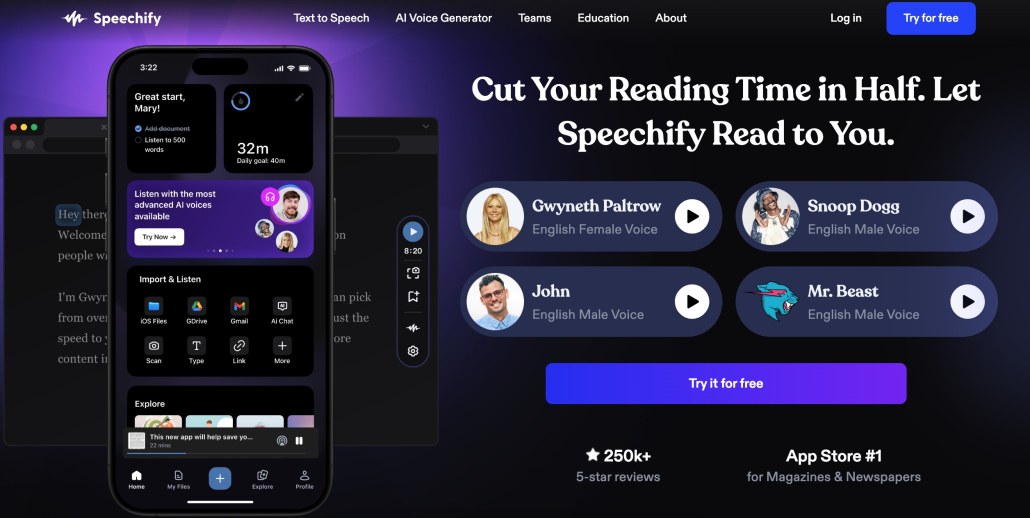
The first tool we want to suggest to our audiences is Speechify. This tool caters to creators who want to leverage AI for podcasts or audiobooks. Using this tool, you can create voices that are more fluid and human-like than any other AI reader. It offers lifelike voices that can be customized for pacing and intonation.
Speechify’s core audience is recreational users, marketers, recorders, and other more casual users who want a convenient solution for reading off text in various formats such as written text, be it blog posts, articles, ebooks, or PDFs.
Speechify offers a library of 200+ AI voices in 50+ languages. Although the voice is created by AI technology, but you don’t need to worry about the quality, the clearest proof of the high quality of AI voice is that you can let it read up to 9x faster than the average reading speed. Furthermore, no matter what device your audience uses, or needs to listen to content anywhere, at any time, the Speechify library will be synchronized to display according to the audience’s needs.
Using Speechify, your audience will experience video/audio as vividly as they live a normal life. Speechify also integrates with various design tools, making it a versatile option for content creators.
Loved by more than 250,000 users and rated 5 stars, Speechify will definitely not disappoint you.
Pricing: Free plan offers 10 mins/month of AI audio creation with no downloads. The paid plan is priced at $288/user/year, where you get 50 hours of audio generation/user/year.
Features:
- Can access Speechify through the Chrome extension, Edge Add-on, Android, iOS, and much more.
- A library of 200+ AI voices in 50+ languages.
- High-quality AI voices to listen at any speed.
- Can upload and download various content formats.
Murf.ai
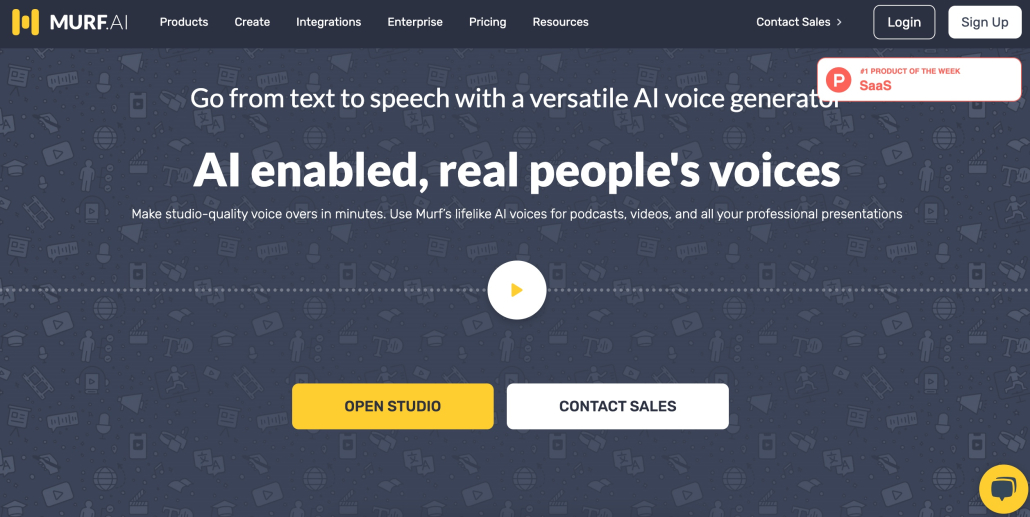
One of the top generative AI voice tools is Murf.ai. Offered to users at an affordable price, Murf.ai is considered a user-friendly platform that boasts a diverse voice library and intuitive editing tools.
Even if you are an amateur and don’t know much about creating studio-quality voiceovers, this tool will assist you. You will create voices with emotions suitable for each purpose, such as product developer, educator, marketer, podcaster, animator, customer support, and so on. Murf provides users with over 120+ text-to-speech voices in 20+ languages.
When generating AI voices, users can customize the control panel to produce voiceover sounds as desired. You can upload existing videos, music or images to edit it with the voice you have chosen, creating a finished product.
With this tool, its key features include text-to-speech content generation, code-free speech editing, AI-based translation, AI voice deployment for apps via API, Voice cloning and AI dubbing are currently in beta.
For Enterprise, Murf.ai will be a worthy choice, it has many team collaboration features, expertise, and enterprise-level security and compliance features.
Providing many features and a wide range of use cases, Murf.ai has been rated as an excellent solution. How about you, try this great tool for your marketing strategy!
Pricing: Provides 10 minutes of transcription and voice generation to users with the free plan. To use more advanced features like unlimited downloads, 24 hours of voice generation/user/year, 60 base voices, 8k licensed soundtrack, etc, you must use the paid plan, which starts at $19/user/month
Features:
- Come with over 120+ text-to-speech voices in 20+ languages.
- Integrations with Canva, Google Slides, Adobe Audition, Adobe Captivate and Captivate Classic, and HTML Embed Code.
- Provide Enterprise plan to directly collaborate with the team on projects.
- Having a variety of emotions for different uses.
ElevenLabs
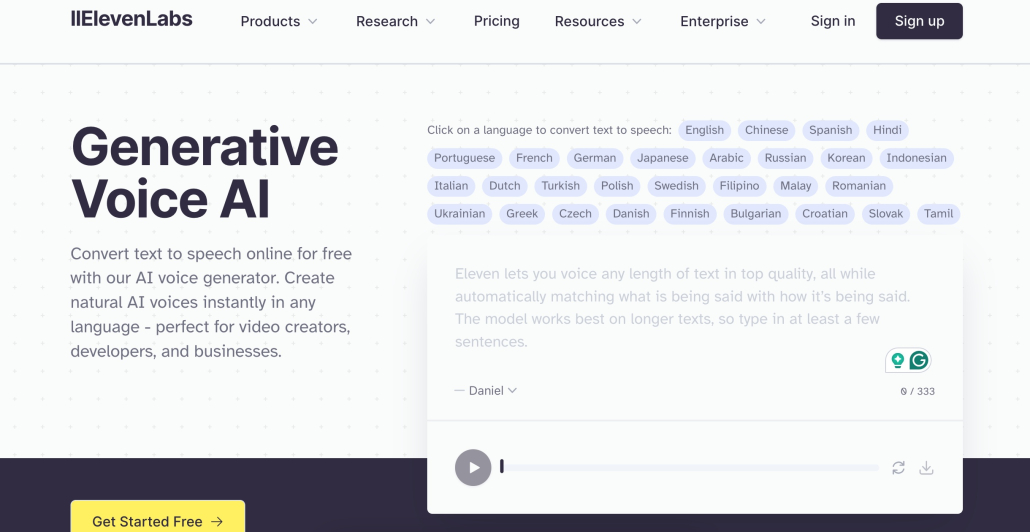
Next in this list is ElevenLabs, an AI voice generation and text-to-speech, speech-to-speech, dubbing, voice transcription, and multilingual content creation tool, it helps in creating voices as same as human voice.
ElevenLabs came up with 29 languages and 120 voices for users to use for many purposes such as Videos, audiobooks, gaming, AI Chatbots, podcasts, and much more. This tool supports users in recreating intonation with realistic emotional range and human voice transitions, editing the delivery based on the context.
Users can import contents in a variety of formats, including .epub, .txt, and .pdf, and convert entire books into audio with ElevenLabs. In addition to the available languages and voices, ElevenLabs also offers a library of over 10k+ pre-made voices from their community!
With the tool’s rich library of voices, users can filter by category, gender, age, voice, or use case. (social media, narratives & stories, conversation, advertising, etc.)
Pricing: The free version of this tool offers 10k monthly characters and 3 custom voice creations. Its paid plans start from $1/month, where you get 30k characters monthly, 10 custom voice creations, instant voice transcription, and a commercial license.
Features:
- Available in 29 languages and 120 voices.
- Create a digital voice that sounds like a real human.
- Can change sequence timing.
- Provide a diverse range of emotions of content.
- Import in a variety of formats.
Spiritme
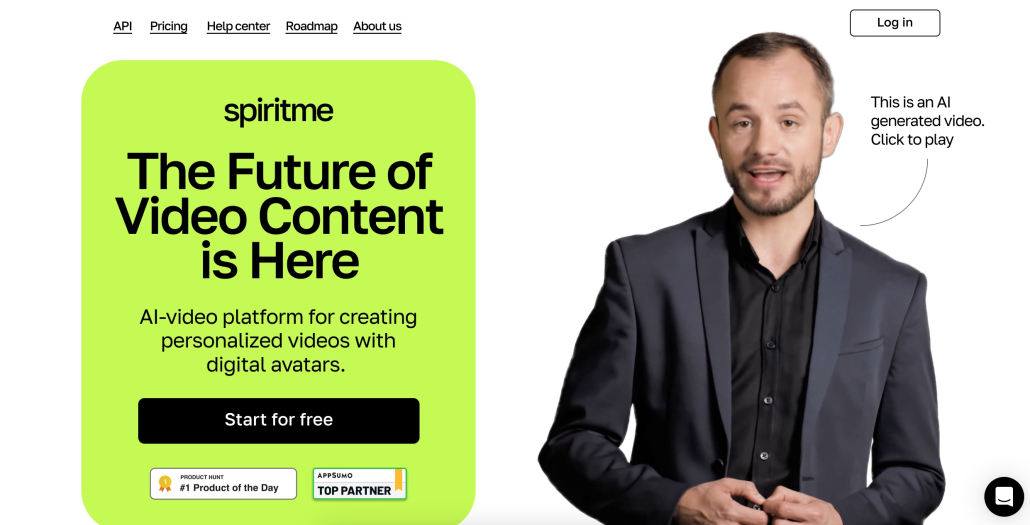
Another platform for the future is Spiritme, with this tool, it will help us create videos including digital avatars, and you will have more personalized videos. This platform is designed to revolutionize the way we create and interact with video content. AI avatars created by Spiritme can mimic human-like expressions and movements.
Available in 140+ languages, the number of avatars is constantly updated. In addition to using the available avatars that the platform provides, users can create their own avatars and customize it.
With each generated video, you can customize its appearance, such as format, template, or background. Add music or emotions to both avatars’ voices and expressions with the unique technology of Spiritme.
Pricing: You can experience Spiritme’s free trial version. Then with the basic plan, it allows you to create 10 minutes per month, dynamic facial emotions, and some other features for $12/month. Similarly, the advanced plan gives you 30 minutes of video per month for $34/mo. And the unlimited plan priced at $100/mo will provide unlimited minutes.
Features:
- Creating personalized videos with digital avatars.
- Add emotions with a unique technology.
- Can create a personal avatar.
- Available in 140+ languages.
PlayHT
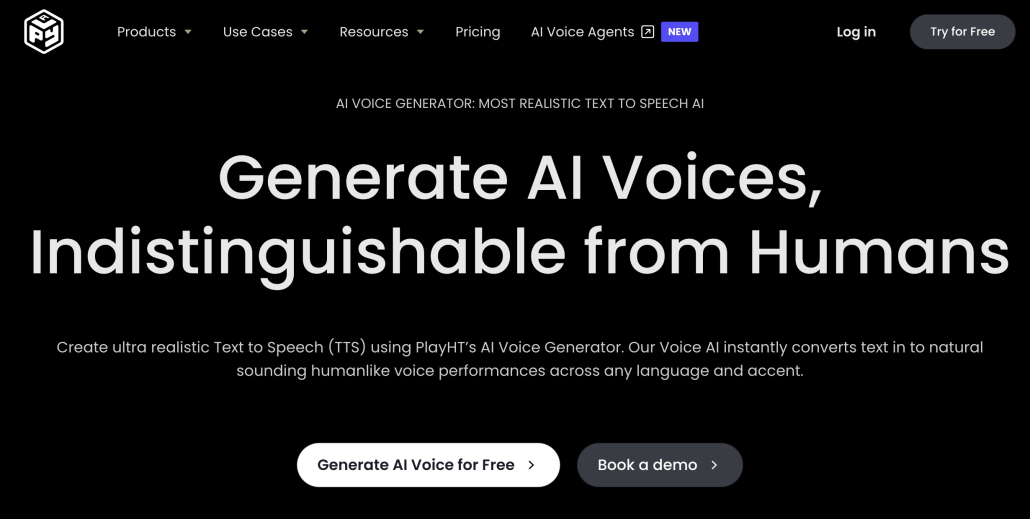
Another tool in this list is PlayHT, this tool stands out for its professional-quality audio. It offers a wide range of realistic voices and allows for fine-tuning pronunciation and emphasis. With secure file management and efficient text-to-speech conversion, Play.HT is a great choice for projects requiring a polished feel.
With PlayHT, users can access a library of 900+ natural-sounding AI Voices and 142 different languages and accents. Voices created with this tool are created with an emotional speaking style to make it sound more natural and engaging.
No matter what purpose you need to create voices for, this tool can also create voices for many different purposes such as videos, podcasts, explainer videos, e-learning, training videos and audiobooks. With a variety of tones, including conversational voices, explainer voices, local accents, character voices, narrative voices, children voices, and training voices.
Overall, PlayHT is a great tool worth checking out.
Pricing: The free plan offers 12.5k characters and 1 instant voice clone. Paid pricing starts from $39/mo, where you get 250k monthly characters and 10 instant voice clones.
Features:
- A library with 100+ Languages, 907 AI Voices.
- Can fine-tune the rate, pitch, emphasis and add pauses to create a more suitable voice tone.
- Create AI voice with many intonations.
- Real-time streaming API.
FlexClip
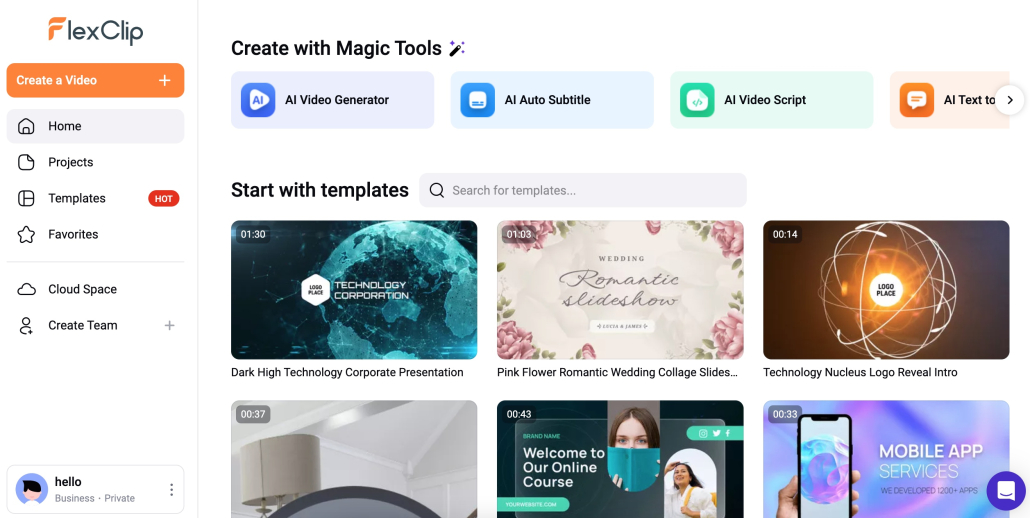
As a tool to create professional videos, FlexClip also helps you generate AI voice easily. Completely different from other tools, FlexClip allows users to create AI voices and edit them with videos, images, GIFs, and audio in one place online.
With each generated voice, users can customize AI voice by gender, age, voice style (assistant, chat, newsletter, customer service), emotion (happy, angry, sad, excited, whispering, hopeful, etc.), speaking speed, and pitch of AI-generated voices with the click of a button.
FlexClip creates realistic and human-like AI voices with 400 AI voices, available in over 40 languages and many variations. You can directly create AI voices and add them to the visual editor with clips, images, GIFs, and other sounds to edit.
Pricing: FlexClip offers a free plan for users to try, this version can export video in 720P quality. Video with 1080P Full-HD quality with a plus plan of $9.99/month. And business plan pricing of $19.99 per month.
Features:
- Provide 400 AI voices in 140 languages and multiple variants.
- Can customize the tone of AI voice.
- Users can automatically download the generated AI voice audio file.
Listnr
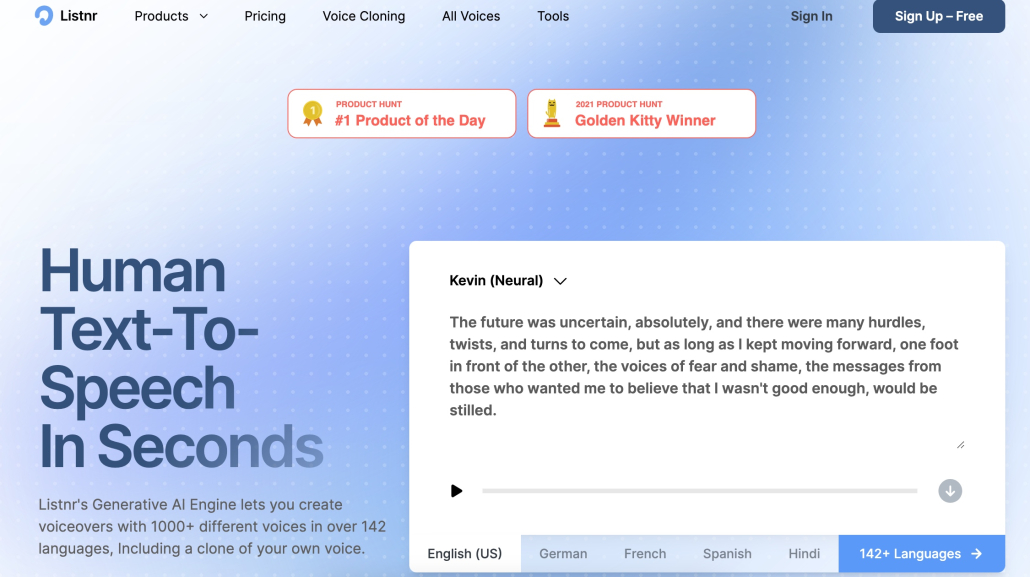
If budget is a major concern, Listnr offers a compelling option. With a freemium plan and affordable paid tiers, it’s a good starting point for those new to AI voice generation. Listnr provides a decent selection of voices, making it suitable for creating quick voiceovers for presentations or social media content.
Loved by more than 1000 users, Listnr is suitable for creating videos with many platforms, and many video types, including Shorts, TikTok, Reels, Youtube Videos, Gaming, Podcasts, Audiobooks, Sales and Social Media. Users can create high-quality, natural-sounding AI voices.
Listnr features an extensive library of 900 voices in 140+ languages. Additionally, you can also clone your own voice and edit it in AI voice.
Pricing: Listnr offers a free plan with 1000 words/month. Paid plan starts from $9/month, with 4000 words/month.
Features:
- Provide a library of 900 voices in 140+ languages.
- Integrates with platforms like WordPress.
- Can change pronunciation or add custom pronunciations.
- Generate and output high-quality voice.
LOVO
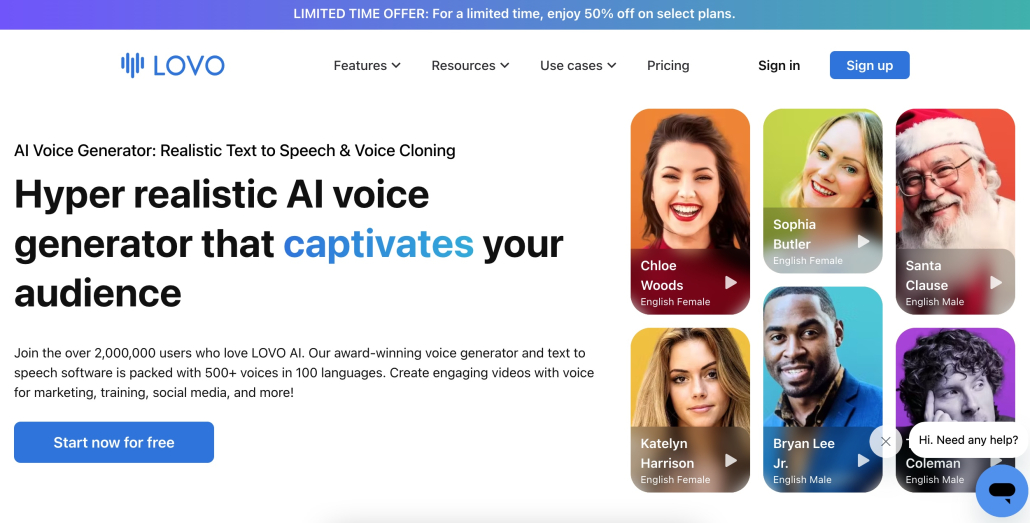
The last tool on our list is LOVO. This tool shines in its ability to convert text to speech in over 20 languages. This makes it a valuable tool for marketing campaigns targeting international audiences.
With its useful set of AI features, LOVO not only empowers users with AI voice creation and dubbing initiatives but also supports other creative tasks related to video and image creation. LOVO (aka Genny) brings to the content creation industry a massive 500+ AI voice in 100+ languages.
Being trusted by 2000+ professionals and creatives globally, Genny’s AI supports to creation of engaging videos with voice for marketing, training, social media, and more. This tool helps to generate videos which have professional-grade human-like voices and powerful editing tools.
Users won’t have to have trouble writing scripts, because Genny’s AI writer can help you start writing scripts quickly, it’s considered an Artist tool for generating text content and images. Genny meets all your voiceover and video needs – scripts, ultra-realistic voices, images, editing, and more!
Pricing: LOMO provides a 14-day free trial of the Pro plan with unlimited sharing. The paid plans start from $29/user/month, where you get 3 hours of voice generation every month.
Features:
- Allows users to create a unique AI voice based on their own speech.
- High-quality AI voice output.
- A user-friendly interface to use.
- Have cloud storage for teamwork.
Consider Choosing the Right AI Voice Generator
The best AI voice generator for you depends on your specific needs and budget. Thus, to choose the right AI voice generator tool, you should consider factors like:
- Audio Quality: How important is a professional, natural-sounding voice?
- Voice Selection: Do you need a wide variety of voices or just a few options?
- Features: Do you need editing tools, multilingual support, or video integration?
- Pricing: Freemium plans or affordable tiers can be beneficial if you’re just starting.
Conclusion
The rapid development of AI voice generators makes the technology world increasingly diverse and attractive, especially for content creators of all backgrounds and budgets.
Through this article, we have discovered the top 8 feature-rich AI Voice Generators you can use on your personal and professional projects. With the great features of these tools that we have suggested, we hope you can choose the right tool for your needs.
In conclusion, AI voice generator tools have become invaluable assets for modern marketers looking to enhance their audio content and engage audiences in new and innovative ways. With the right tool at your disposal, you can elevate your marketing projects to new heights and stay ahead of the competition in 2024 and beyond.