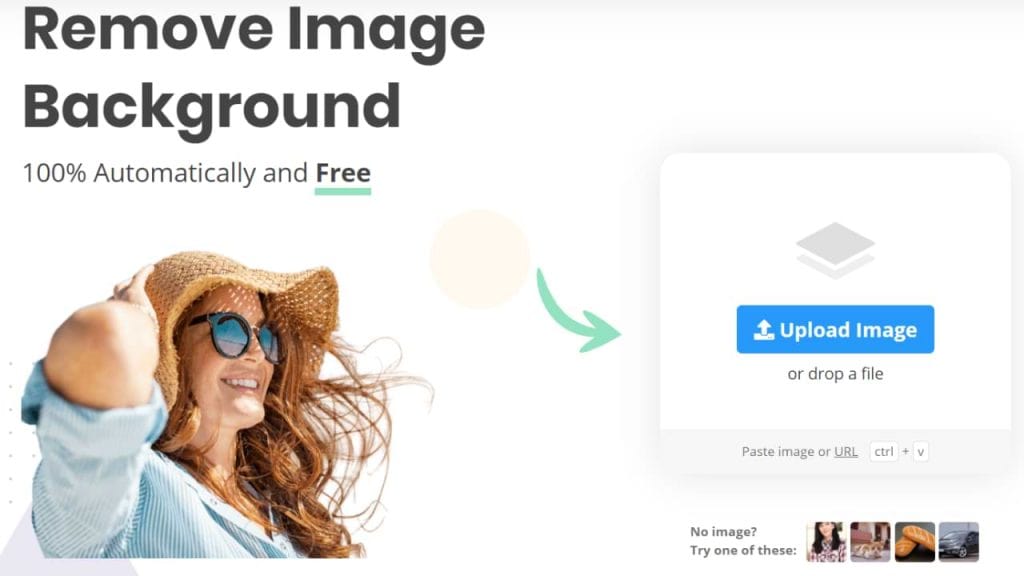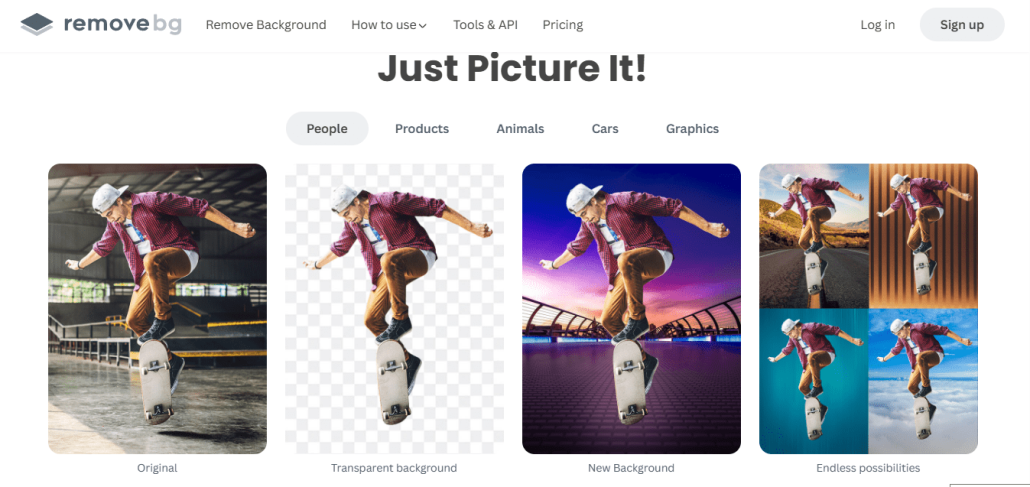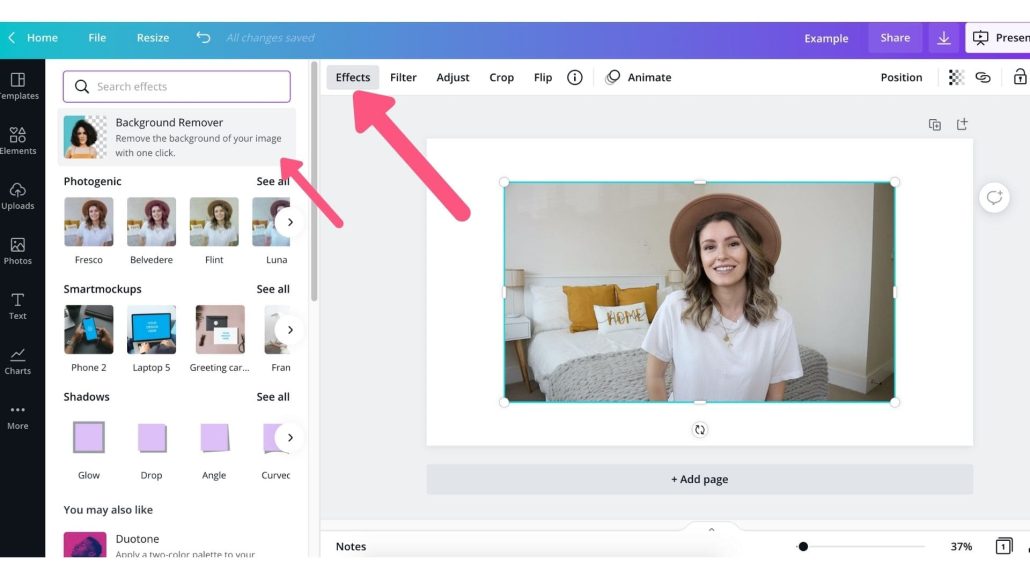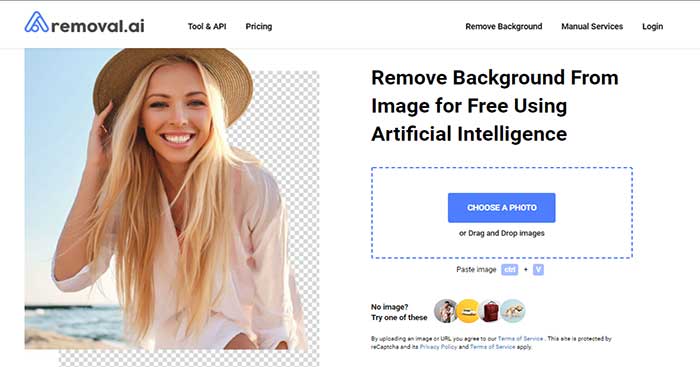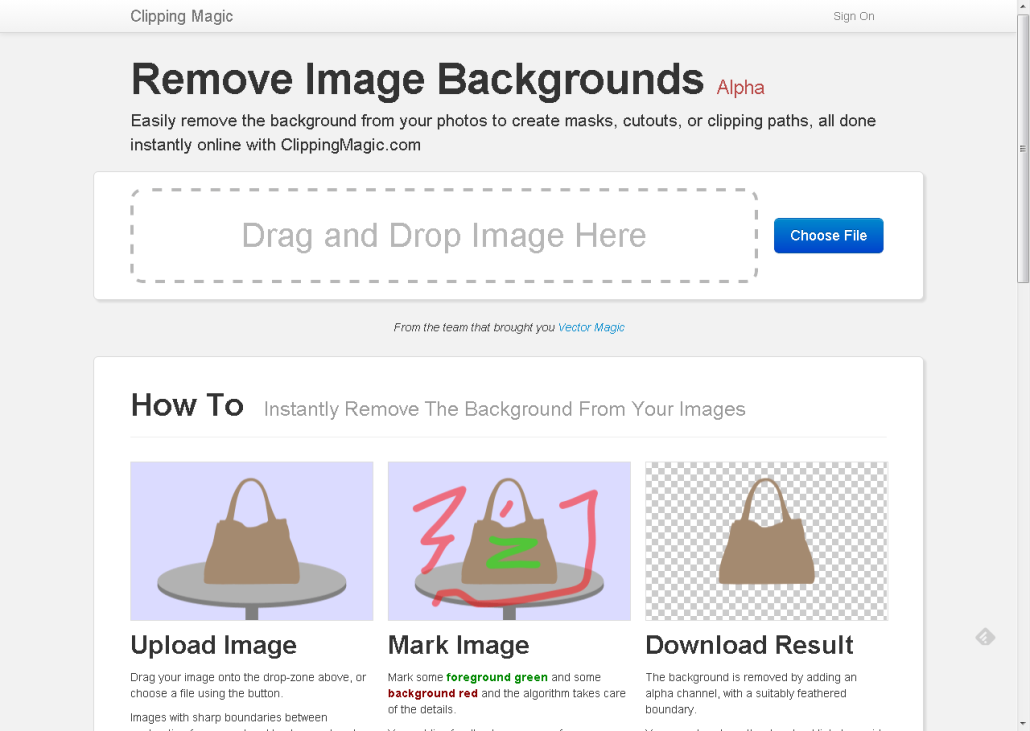7 Best B2B Wholesale Platforms for E-commerce Sellers
In the dynamic landscape of ecommerce, finding the right wholesale platform for your business is crucial. For ecommerce sellers looking to procure products in bulk, B2B wholesale platforms offer a plethora of options. These platforms streamline the process of sourcing goods, connecting sellers with manufacturers, wholesalers, and distributors.
With so many options available, it can be overwhelming to navigate the sea of platforms, each promising to streamline the procurement process. But, which ones are truly worth your time and investment? In this post, we’ll cut through the noise and reveal the top 7 B2B wholesale platforms that can take your e-commerce business to the next level.
1. Magento
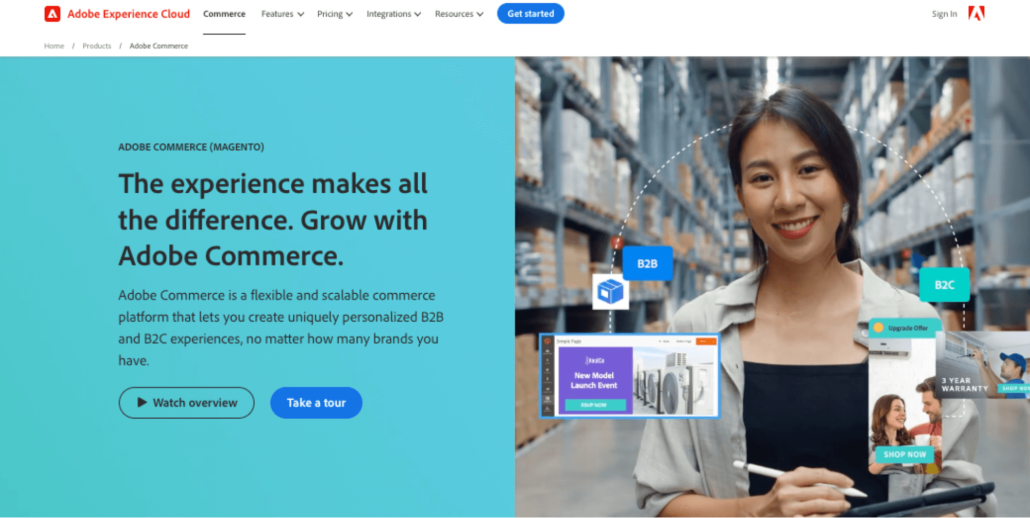
Magento emerges as a comprehensive e-commerce solution equipped with the features and capabilities necessary to drive online success. Whether you’re launching a new venture or seeking to elevate your existing e-commerce presence, Magento empowers businesses to realize their full potential and thrive in the digital landscape.
Features:
Magento offers extensive options for creating and managing product catalogs, including support for configurable products, bundles, and virtual products.
It provides features like tiered pricing, group pricing, and discounts, allowing for flexible pricing strategies.
Magento’s robust CMS allows users to easily manage content, create landing pages, and customize the design and layout of their store.
It enables the management of multiple stores from a single admin interface, suitable for businesses with diverse product lines or targeting different markets.
Magento has a vast ecosystem of extensions and integrations, enabling users to enhance their store’s functionality with additional features such as payment gateways, shipping options, and marketing tools.
Magento offers responsive design themes and mobile optimization to ensure a seamless shopping experience across devices.
Pros:
- Scalability: Magento is highly scalable, capable of supporting large product catalogs, high traffic volumes, and complex ecommerce operations.
- Customization: It provides unparalleled flexibility and customization options, making it suitable for businesses with unique requirements and branding needs.
- Community Support: Magento has a large and active community of developers, designers, and merchants, providing support, resources, and extensions.
- SEO and content marketing techniques: Magento is designed with SEO best practices in mind, offering features like search engine-friendly URLs, sitemaps, and meta tags to improve visibility in search results.
Cons:
- Complexity: Magento has a steep learning curve and requires technical expertise for setup, customization, and maintenance.
- Resource Intensive: Due to its feature-rich nature, Magento can be resource-intensive in terms of server requirements, hosting costs, and development efforts.
- Cost: While the Community Edition is open-source and free to use, the Enterprise Edition and cloud-hosted solutions come with licensing fees and additional costs for support, hosting, and extensions.
Pricing:
Magento Open Source: Free (with additional costs for hosting, security, and extensions).
Magento Commerce (On-Premise): Starts at $22,000 per year.
Magento Commerce Cloud: Starts at $40,000 per year (not includes cloud hosting, support, and additional features)
2. Shopify Plus
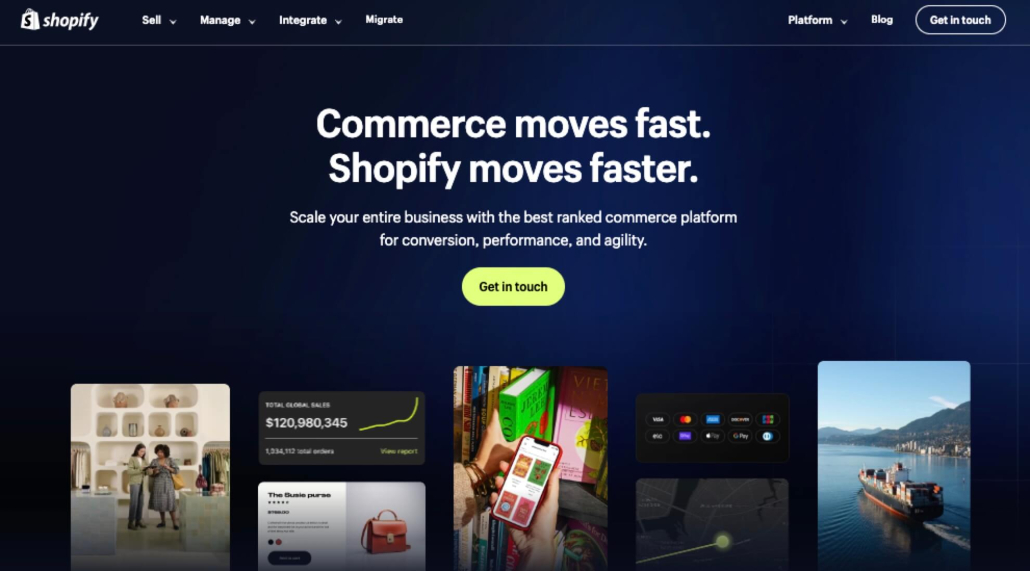
Shopify is an e-commerce platform that enables individuals and businesses to create, customize, and manage their own online stores. Launched in 2006, Shopify has become one of the leading solutions for online retail, offering a user-friendly interface and a wide array of features designed to simplify the process of selling products and services online.
While Shopify’s core functionality is tailored towards B2C e-commerce, it offers extensions, integrations, and specialized features that cater to B2B needs. These include Shopify Plus, which is a more advanced version of Shopify specifically designed for high-volume and enterprise-level businesses. Shopify Plus includes features such as wholesale pricing, bulk ordering, custom catalogs, and dedicated account managers, making it suitable for B2B operations.
Features:
Shopify offers an intuitive and easy-to-use platform, making it accessible to users with varying levels of technical expertise.
Users can customize the look and feel of their online store using Shopify’s drag-and-drop editor and theme customization options.
Shopify provides mobile-responsive themes and a mobile app, enabling merchants to manage their store and fulfill orders on the go.
It includes built-in payment processing options, allowing users to accept payments from major credit cards and other popular payment gateways.
Shopify boasts a vast ecosystem of third-party apps and integrations, offering additional features and functionalities to enhance the store’s capabilities.
Shopify offers tools for email marketing, social media integration, and search engine optimization (SEO) to help merchants attract and retain customers.
Pros:
- Quick Setup: Shopify’s streamlined setup process allows users to launch their online store quickly without the need for extensive technical knowledge.
- Hosted Solution: Shopify is a fully hosted platform, eliminating the need for users to manage server infrastructure, security, and software updates.
- 24/7 Support: Shopify provides round-the-clock customer support via email, live chat, and phone, ensuring assistance is available whenever needed.
- Scalability: Shopify offers plans suitable for businesses of all sizes, from small startups to large enterprises, with the ability to scale as the business grows.
Cons:
- Transaction Fees: Shopify charges transaction fees for sales processed through third-party payment gateways, in addition to standard credit card processing fees.
- Limited Customization: While Shopify’s themes and customization options are extensive, some users may find the platform limiting in terms of advanced customization capabilities.
- Subscription Costs: The cost of using Shopify increases with higher-tier plans and additional features, which may be prohibitive for budget-conscious businesses, particularly those just starting.
Pricing:
Shopify Plus: starting at $2500 per month
3. WooCommerce B2B
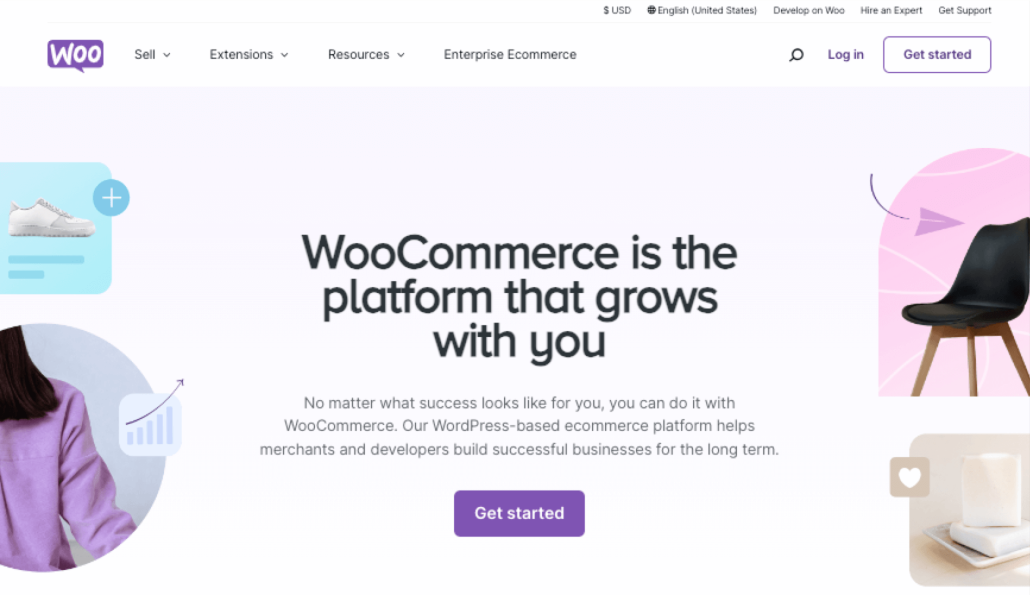
WooCommerce is a powerful and customizable e-commerce platform built on top of WordPress, one of the most popular content management systems (CMS) in the world. It empowers businesses of all sizes to create and manage online stores with ease. WooCommerce has rapidly grown to become one of the leading solutions for e-commerce due to its flexibility, scalability, and extensive range of features.
WooCommerce, like Shopify, is primarily known as a platform for business-to-consumer (B2C) e-commerce. However, it can also be used for business-to-business (B2B) transactions with the right setup and extensions.
Features
Customizable URLs and support for rich snippets improve search engine visibility. Access a diverse library of add-ons and extensions to enhance your store’s capabilities. Seamlessly integrate with third-party tools for email marketing, social media, accounting, and more.
Leveraging its robust content management features and maintaining a familiar interface across a wide range of WordPress themes.
Major payment gateways like PayPal and Stripe ensure secure transactions, alongside customizable shipping options such as free shipping, flat rates, and local pickup.
Utilize the REST API to enable custom integrations and extend WooCommerce’s capabilities, allowing seamless connections with CRM, ERP, and marketing platforms 3.5
Pros
- Free Core Plugin: The base plugin is freely available and open source.
- Highly Customizable: Offers extensive options for themes, extensions, and custom code.
- Scalability: Ideal for businesses of all sizes, scalable as your business expands.
- Wide Range of Extensions: Thousands of plugins are available for additional functionality and customization.
- Large Community and Support: Benefit from extensive documentation, forums, and support options.
Cons
- Technical Expertise Needed: Customization and upkeep may demand proficiency in web development. Complex setups might warrant engaging a developer.
- Performance Concerns: For high-traffic large stores, robust hosting solutions and optimization may be necessary.
- Continual Maintenance: Routine updates and maintenance are crucial for security and functionality.
- Potential Expenses: Costs can accrue from premium themes, extensions, and custom development. Advanced B2B capabilities often necessitate paid plugins.
Pricing:
WooCommerce B2B: $69 one-time payment including 6-month support
4. BigCommerce
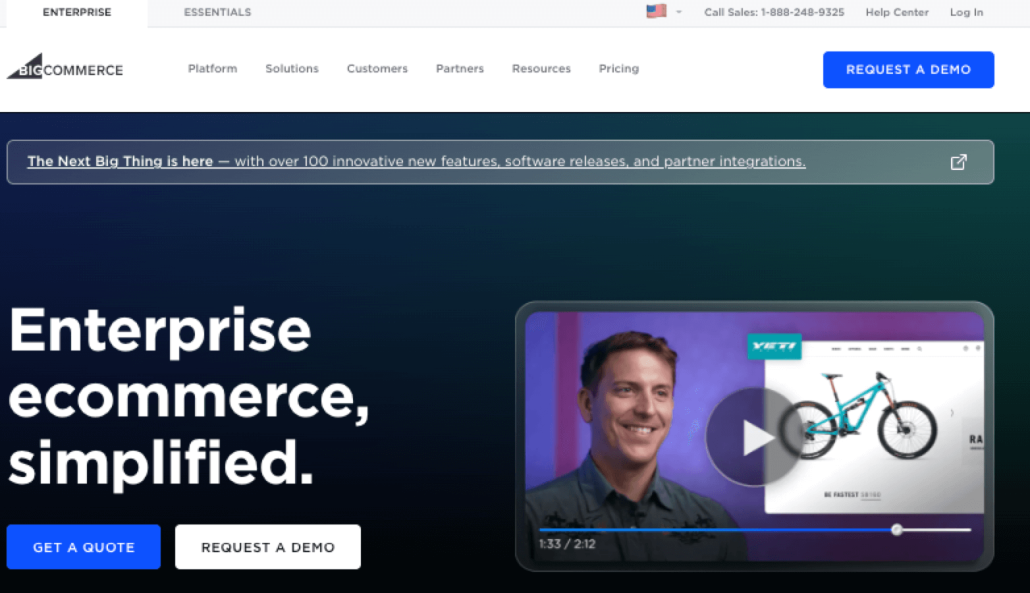
BigCommerce is a robust and flexible e-commerce platform that caters to businesses of all sizes. As a top cloud-based e-commerce platform, BigCommerce provides PCI-compliant setups to secure your vital data. Furthermore, BigCommerce enables you to create high-touch, API-driven experiences through your CMS, DXP, applications, devices, or customized front-end solutions.
Features
Responsive and customizable templates for storefront design.
Real-time shipping quotes and customizable shipping rates.
Unlimited product listings with bulk import/export options.
Integration with Google Analytics and other analytics tools.
Customer management tools with order history and segmentation.
Integration with major payment gateways like PayPal and Stripe.
Pros
- Tailored for B2B Needs: Specifically designed features to support B2B transactions and customer relationships.
- Scalability: Can handle large order volumes and complex transactions.
- Custom Pricing and Quotes: Flexible pricing and quoting tools to accommodate different customer needs.
- Integration Capabilities: Seamless integration with a variety of business systems and tools.
- Advanced Account Management: Customizable user roles and permissions for better account control.
Cons
- Complex Setup: Initial setup and customization may require significant time and technical expertise.
- Cost: Can be expensive, particularly for small and mid-sized businesses.
- Learning Curve: Advanced features may require training for users to fully utilize.
- Dependence on Third-Party Integrations: Reliance on third-party tools for certain functionalities may add to costs and complexity.
Pricing
Standard: $29.95 per month
Plus: $79.95 per month
Pro: $299.95 per month
Enterprise: Custom pricing based on business needs
5. PrestaShop
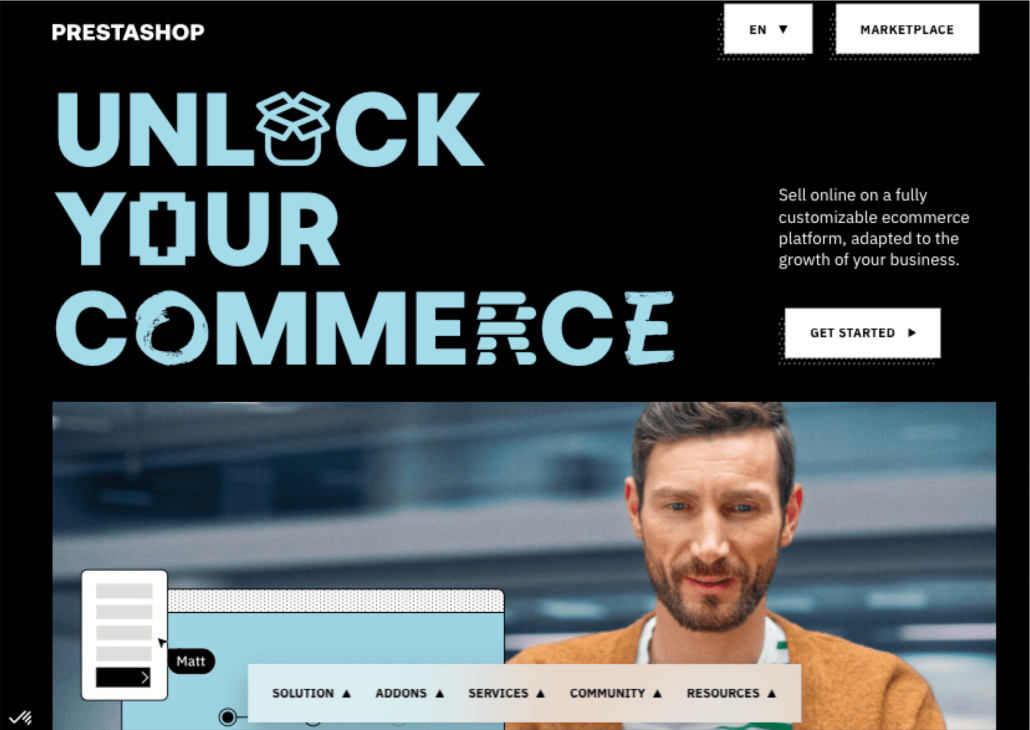
PrestaShop is an open-source e-commerce platform available through a freemium model. It provides a variety of tools to simplify the process of setting up, customizing, and managing online stores. PrestaShop enables users to establish an e-commerce presence, allowing them to sell goods and services online to a digital audience. With PrestaShop, entrepreneurs can transition their businesses to the online sphere by creating websites, incorporating functionalities, and accepting payments through solutions like SumUp.
Features
Create and manage unlimited products with attributes, variations, and categories.
SEO-friendly URLs, meta tags, and sitemaps for better search engine visibility.
Mobile-friendly design for optimal user experience on smartphones and tablets.
Discount codes, promotions, and cross-selling features/
Sell in multiple currencies and languages.
Pros
- Open-Source: Free to use and customizable according to business needs.
- Scalable: Suitable for small businesses to large enterprises.
- Community Support: Active community of developers and users for assistance and extensions.
- Multilingual: Supports multiple languages and currencies, ideal for international businesses.
- Easy to Use: User-friendly interface for managing products, orders, and customers.
- Extensions and Add-ons: Access to a wide range of modules and themes for additional functionality.
Cons
- Technical Knowledge: Customization may require some technical expertise.
- Hosting Costs: Need to arrange hosting separately, which adds to costs.
- Limited Official Support: Official support is limited compared to paid platforms.
- Updates and Maintenance: Regular updates and maintenance are necessary for security and performance.
Pricing
Classic: Free
Hosted: From €24 excl. VAT per month
6. Shift4Shop

Shift4Shop (formerly 3Dcart) is a cloud-based e-commerce software that enables users to build online retail stores. It leverages various technologies like Microsoft .NET 4.5, AngularJS, Elasticsearch, Lucene, and Entity Framework 6. The platform includes a user-friendly interface with administrative tools for managing online stores. It also offers APIs for storefront customization and integrates with multiple shipping and payment providers such as FedEx, UPS, USPS, 2checkout, Stripe, Solidcommerce, and others.
Features
An intuitive virtual store editor streamlines the process of designing a store
With Drip integration, businesses can implement personalized targeting, segmentation, and communication strategies with customers, including email campaigns and targeted Facebook ads.
Automated emails can be sent to customers who abandon their carts, potentially including discounts to incentivize completing the purchase.
Built-in SEO features help businesses improve their online visibility and reach a broader audience.
Third-party integrations expand the functionalities of e-commerce stores and enhance the shopping journey for customers
Pros
- Generous Free Plan: Shift4Shop offers a generous free plan along with budget-friendly paid options.
- No Product Restrictions: There are no limitations on the number of products you can list on your store.
- Unlimited Bandwidth: Enjoy smooth website performance with unlimited bandwidth.
- No Revenue Caps: Grow your business without worrying about revenue limitations.
- Upselling and Cross-Selling: Take advantage of built-in features for upselling and cross-selling to increase sales.
Cons
- Limited Customization: Customization options may be limited compared to other platforms.
- Minimum Sales Requirement: To access the free plan, a minimum of $500 in sales needs to be processed.
Pricing
End-to-End eCommerce Plan: Free (when using Shift4 Payments)
Basic Store: $29 per month
Plus Store: $79 per month
Pro Store: $229 per month
Enterprise: Contact to get a quote
7. OROCommerce
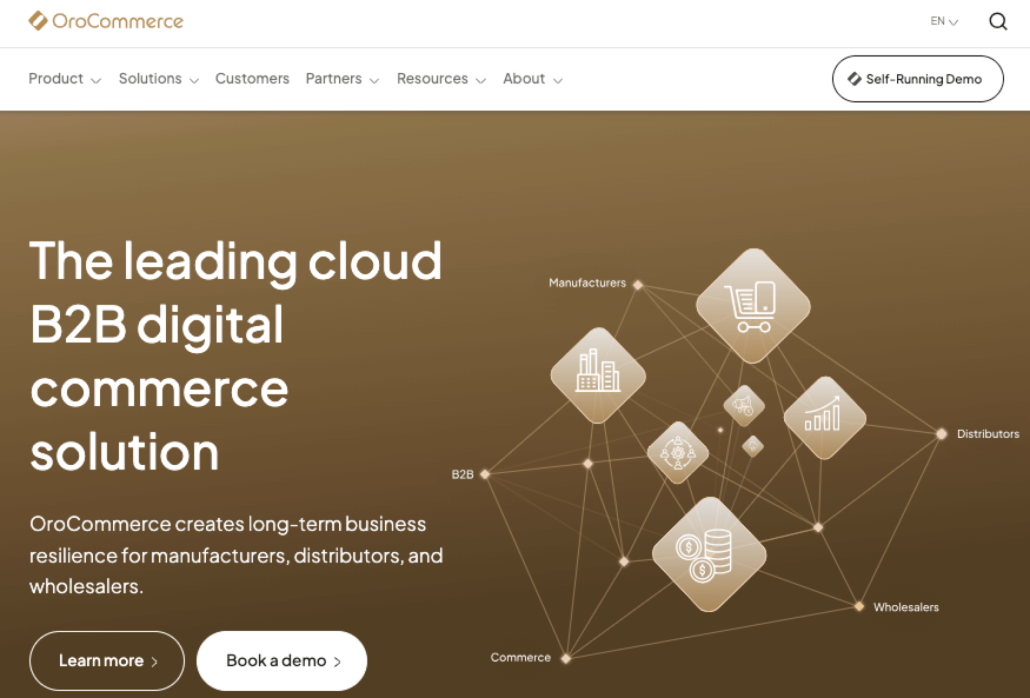
OroCommerce stands out as a top-tier e-commerce platform designed specifically for B2B operations, facilitating seamless online transactions among distributors, manufacturers, wholesalers, and large retailers. It’s crafted to aid businesses in enhancing their online presence, launching e-commerce platforms, and streamlining backend processes.
Features
Incorporates a low-code workflow automation tool.
Manage multiple web stores efficiently through a single admin console.
Gain valuable insights by tracking business KPIs, customer purchase behaviors, and other data.
Facilitates streamlined communication across various channels like email, messaging, and live chat.
Designed to support multi-brand and international businesses with multiple site and organizational structures.
Pros
- Advanced Segmentation and Reporting:Gain valuable insights into business KPIs and customer behavior through comprehensive segmentation and reporting tools.
- Security: The fastest VPN for maintaining business security
- Buyer/Seller Collaboration: Tools for seamless communication and collaboration between buyers and sellers across multiple channels.
Cons
- Language: Not support multi language
- Complexity for Small Businesses: Some features may be overly complex for smaller businesses with simpler needs.
- Cost: While OroCommerce offers value for B2B businesses, the cost may be higher compared to generic e-commerce platforms.
Pricing:
Community Edition: Free (additional costs for hosting, security, and customization)
Enterprise Edition: Custom pricing based on specific business requirements
Conclusion
Selecting the right B2B wholesale platform is crucial for e-commerce sellers and hinges on specific business objectives, including product range, pricing models, geographic focus, and customer service standards. Careful assessment of these factors will help ensure a partnership with a platform that aligns with strategic goals. Utilizing these platforms can significantly improve cost efficiency, market reach, and operational scalability.
In conclusion, the appropriate B2B wholesale platform can revolutionize an e-commerce business. By choosing a platform that fits their unique needs, sellers can streamline operations, expand product offerings, and foster growth in the competitive e-commerce market.
If you’re interested in our content, we’d love to hear from you! Check it out and share your thoughts with us. Your feedback and ideas are valuable as we strive to provide the best insights and information.