How to Use Facebook Auto Reply Tool and Improve Conversions?
Do you want to use a Facebook auto reply tool to improve overall conversions and customer experience? If you are looking for a simple guide, keep reading this article!
You should focus on social media marketing while running a customer-centric business, such as an online store or membership website. According to DataReportl, there are 4.8 billion people who use social media daily. That’s 60% of the world’s population.
Hence, if you need to start selling more goods or increasing conversions, you should create social media handles for your business.
A dedicated Facebook page, Twitter account, and Instagram page will come in handy in multiple situations.
But when you handle a Facebook page, how will you respond to people? If you can respond to the comments on the posts quickly, you can get a customer/client!
This is important for your business.
That’s where an auto reply tool comes to help. This article will show you how to use the Facebook auto reply tool to solve missing leads.
Before going deep, let’s see why using a Facebook auto reply tool is good.
Table of Contents
Why Using a Facebook Auto Reply Tool Is Great
When you release a new profit or a limited-time deal, you should share it on your Facebook page to get more reach. But you should be active on Facebook most of the time to deal with the responses you get under each post.
As a small business owner, you probably have more things to do while you handle a company. Hence, sitting in front of the Facebook comments section won’t be feasible for most of us.
That’s where auto reply tools can be helpful.
Once you have configured an auto reply tool for your brand’s Facebook page, based on the comments you receive, you can send personalized messages to your customers.
For example, if a user commented on any of your posts with a keyword coupon, you could send a custom message to the user with available coupon codes.
In most situations, this would help you boost the conversion rates.
This is why using a Facebook auto reply tool is mandatory. The next section will show you the main features you should look for in a Facebook auto reply tool.
What to Look for In a Facebook Auto Reply Tool
While you select a tool to handle Facebook auto replies, ensure these features are present:
- Unlimited pages: It will be excellent if the tool can help you connect multiple pages with it. This way, you do not need to purchase additional licenses. Hence, check how many pages you can connect using the tool.
- Easy to use: A platform with an easy-to-use dashboard is preferred. This way, beginners and professionals can work around without getting any issues.
- Automated messaging system: Instead of the manual method, if the tool has an automated messaging system, that’s an advantage.
- Keyword triggers: You can send custom-tailored messages to your Facebook page’s commenters based on specific keywords.
- Auto-like user’s comment: Liking the user’s comment will inform the customers/clients that the page is active. It can help you boost engagement.
- Analytics: The analytics reports will help the business owner understand how the process is going and where to improve.
- Decent support team: Having an excellent support team is a plus. If you need help with the tool or platform, you can get all issues sorted out.
Finding the right tool was challenging.
But not anymore. We have created the #1 Facebook auto reply tool in the market, which you can use to boost engagement in your Facebook and sell more goods.
DoopChat: An Introducton

DoopChat is the best auto reply tool available in the market, with cutting-edge features and affordable pricing options. With DoopChat, you can easily connect your Facebook account and pages.
There is no coding or technical knowledge needed. Once you have completed the Facebook integration, you can customize the auto-responses using the tool. DoopChat is already used by Facebook marketers, bloggers, and content creators.
Next, let’s use the Facebook auto reply tool to respond to comments.
How to Use Facebook Auto Reply Tool
The first thing you need to do is get a DoopChat subscription. If you check the official website, you can see three pricing options.
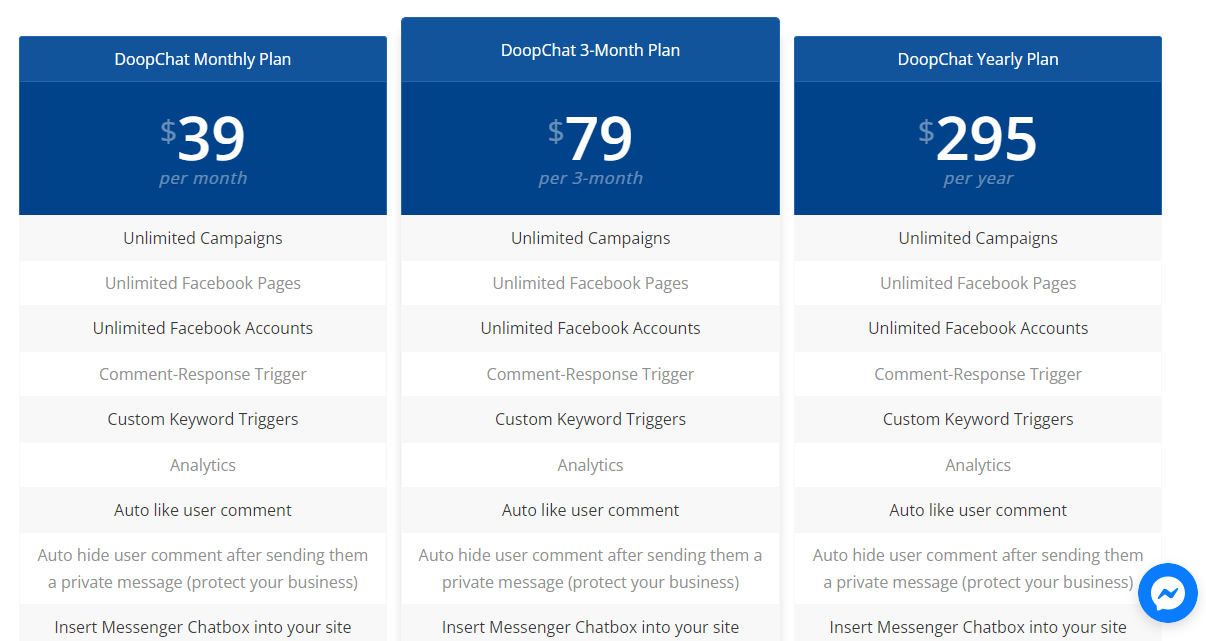
Based on your preferences, choose a plan. Once you have selected a plan, you will be redirected to the login page.
Facebook Integration
There, you should log in with your Facebook account.
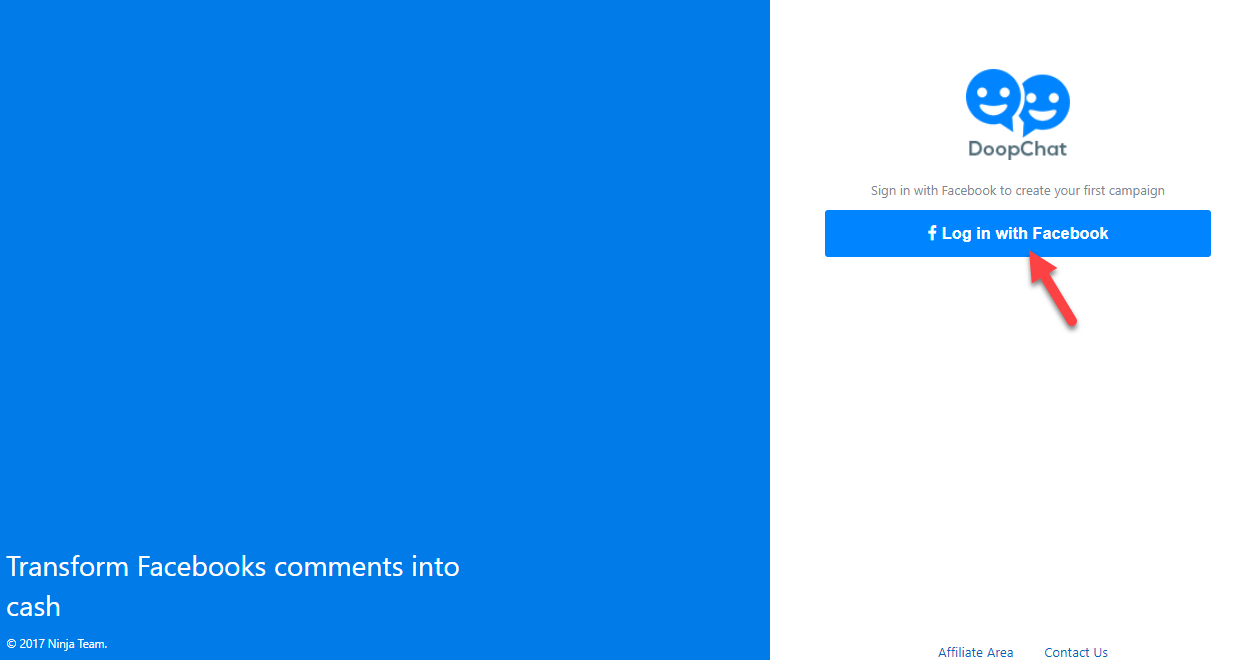
Permit Doopchat to access the basic details of your Facebook account.
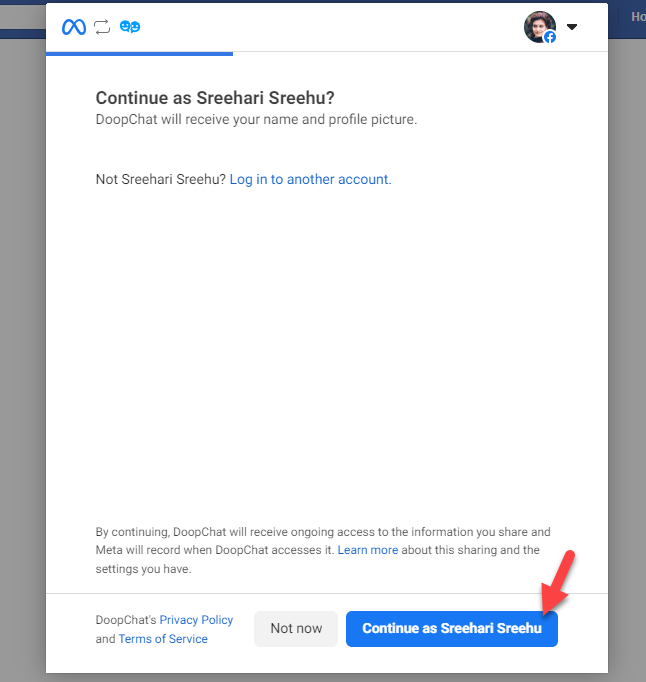
In the next step, you can allow DoopChat to access all your current and future pages or only selected pages.
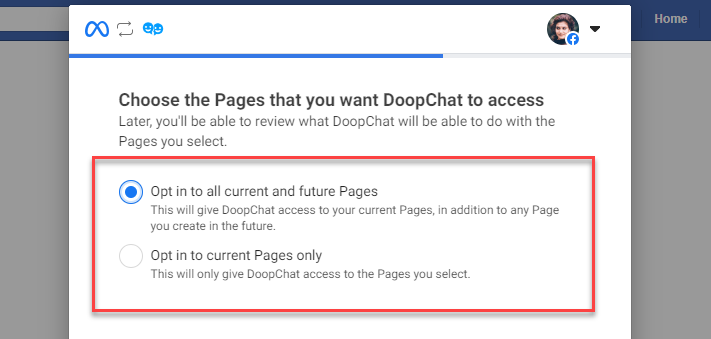
We highly recommend selecting the first option. Once you choose the right option for your business, click Continue.
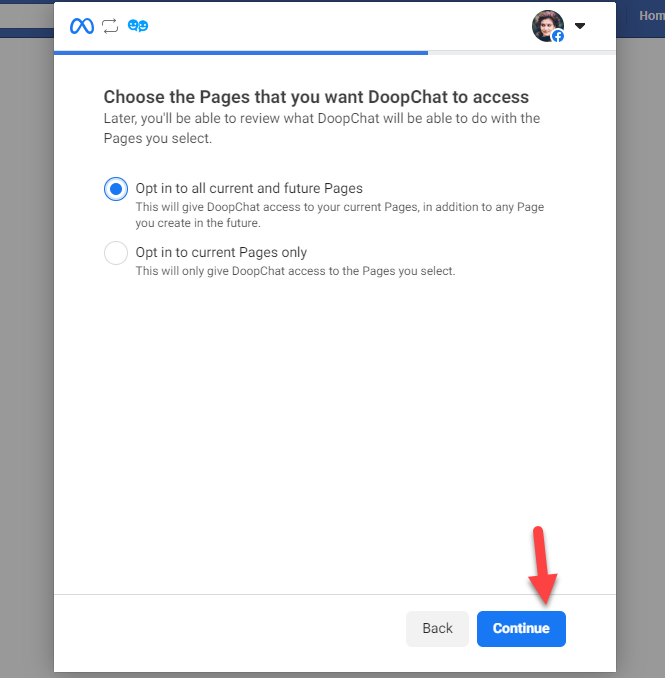
Next, DoopChat will show you everything they need to be accessed. After reviewing it, click Save.
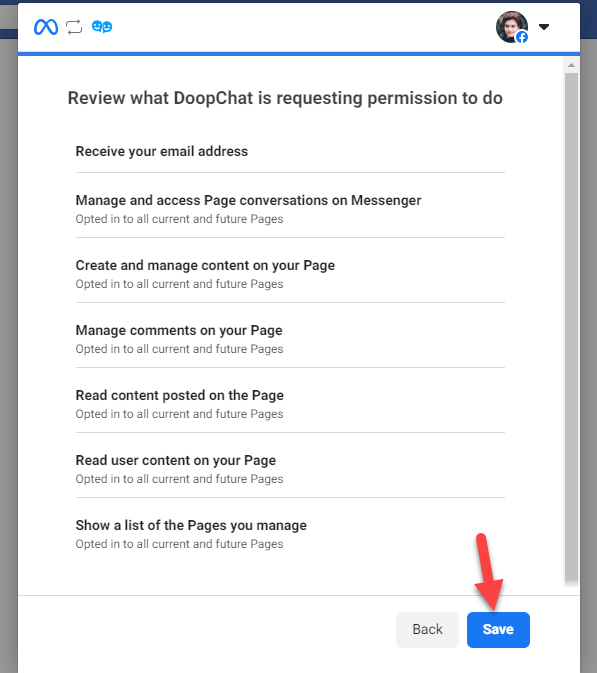
Within a few seconds, the connection will be established successfully.
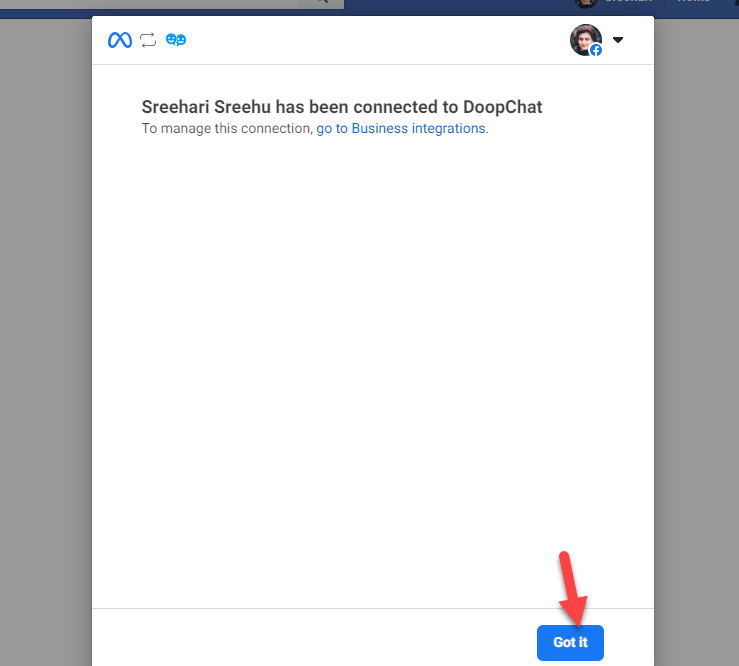
Now, you will be redirected to the pricing page of the tool. Select the right pricing model according to your budget and preferences.
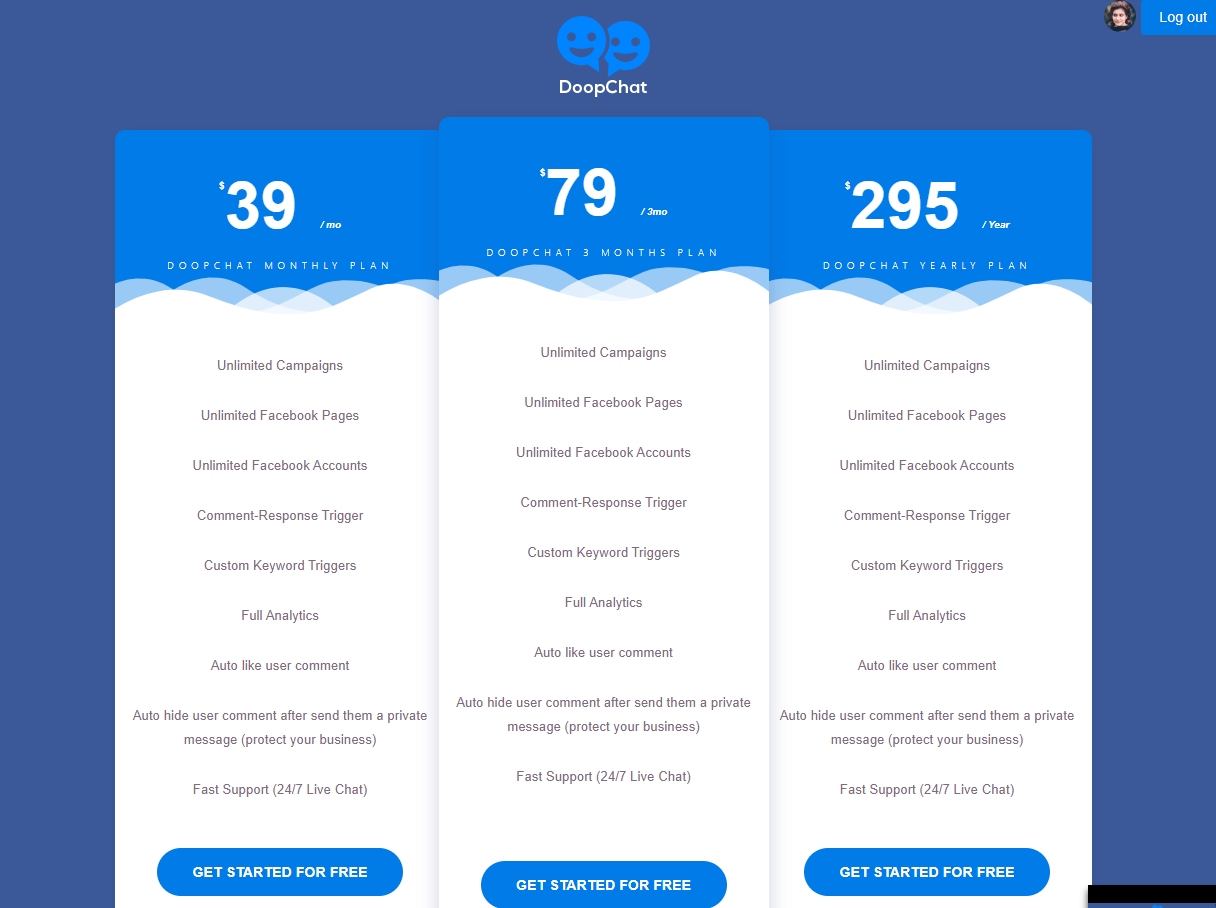
Complete the purchase using your PayPal account or credit card.
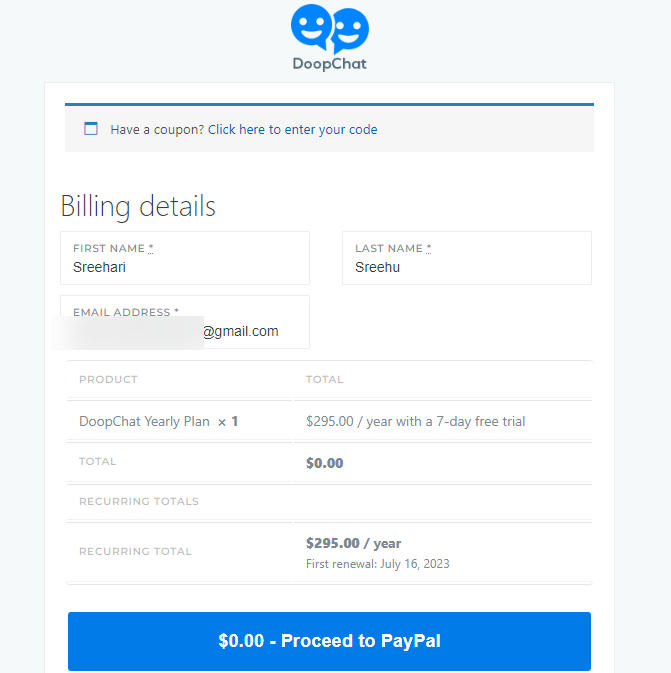
After completing the payment, go to your dashboard.
Setting Up the Basics
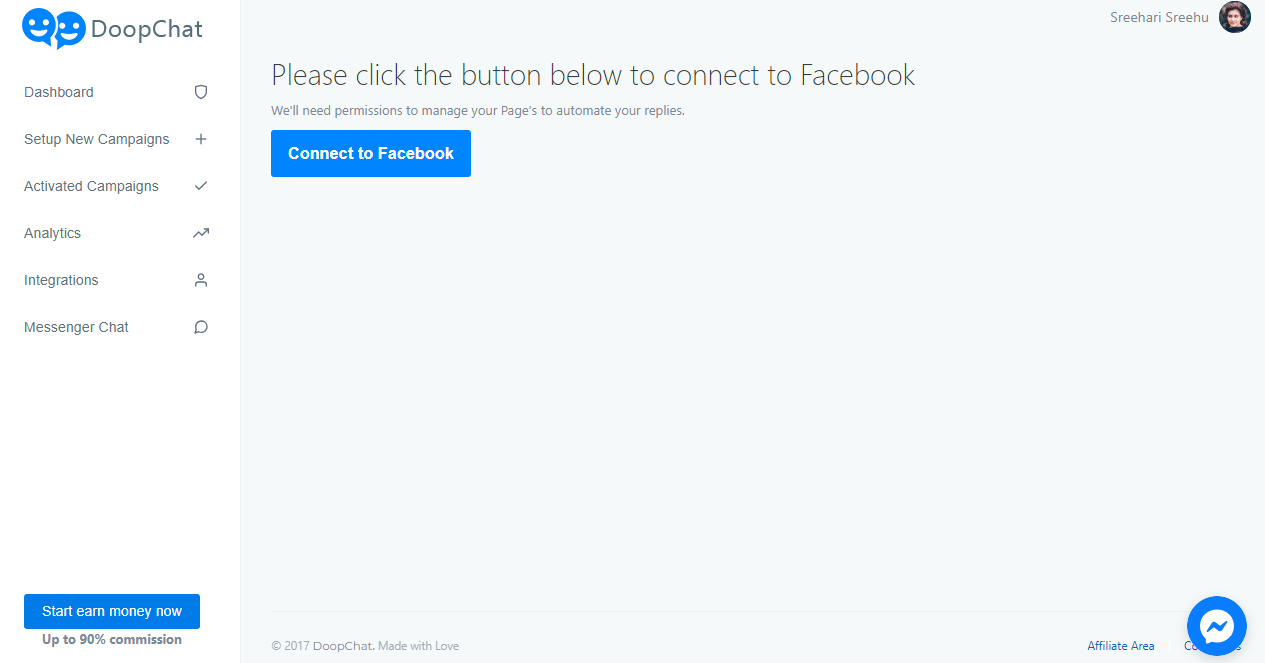
On the left-hand side, you can see every configuration options you can tweak. Currently, you can see options like:
- Dashboard
- Set up new campaigns
- Activated campaigns
- Analytics
- Integrations
- Messenger chat
The automate the page’s replies, DoopChat needs permission. So inside the dashboard, you can see an option to give proper consent to DoopChat to manage the responses.
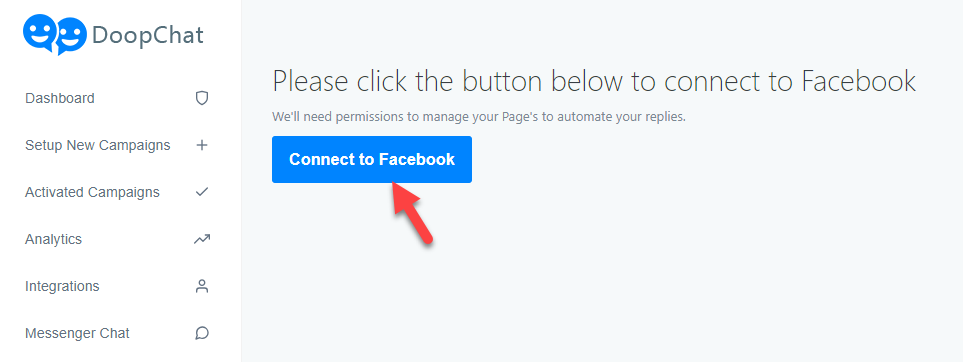
You should click on Continue as Your Name.
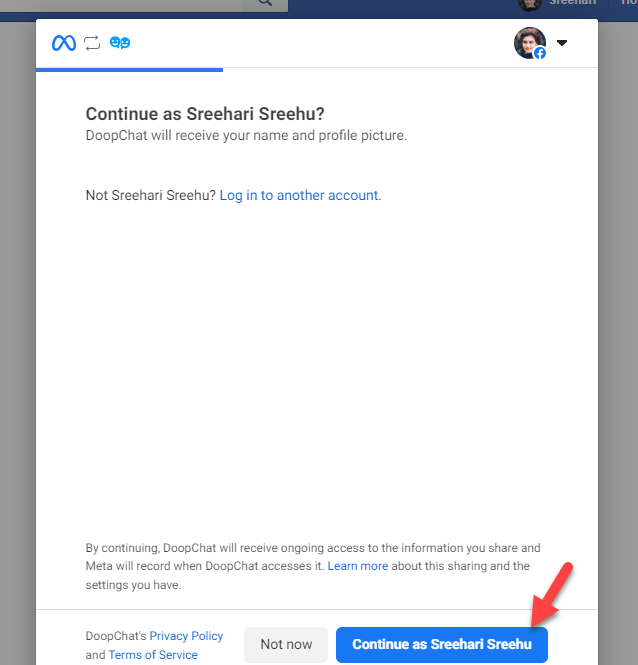
Once you have completed the connection, you can see your account in the integrations tab.
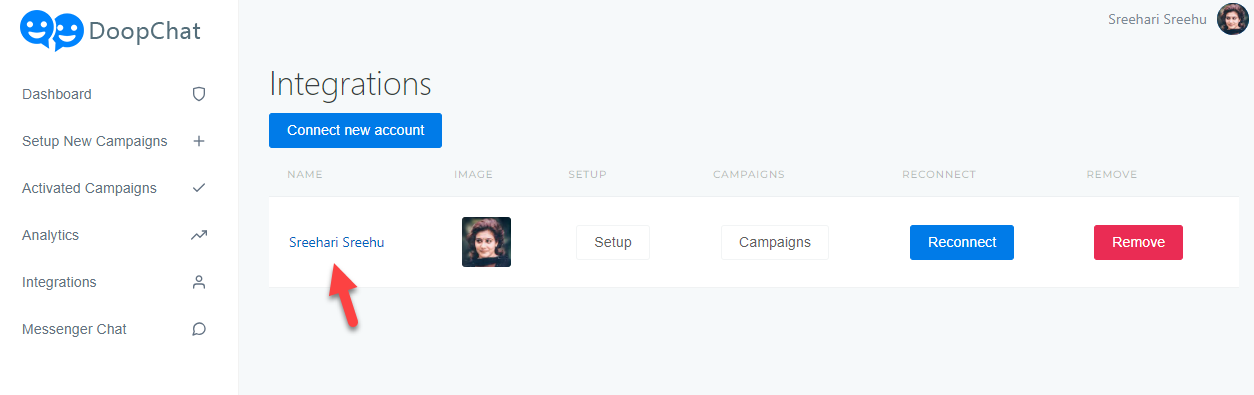
You can connect more accounts if you need to add another Facebook account to the platform. In this case, we will be only linking one Facebook account.
Creating New Campaigns
The next thing you need to do is set up new campaigns.
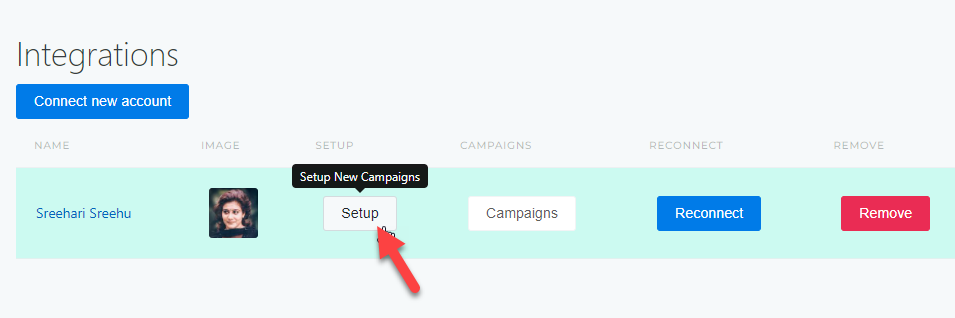
From the next page, you can select the target page where you need to enable the auto reply feature.
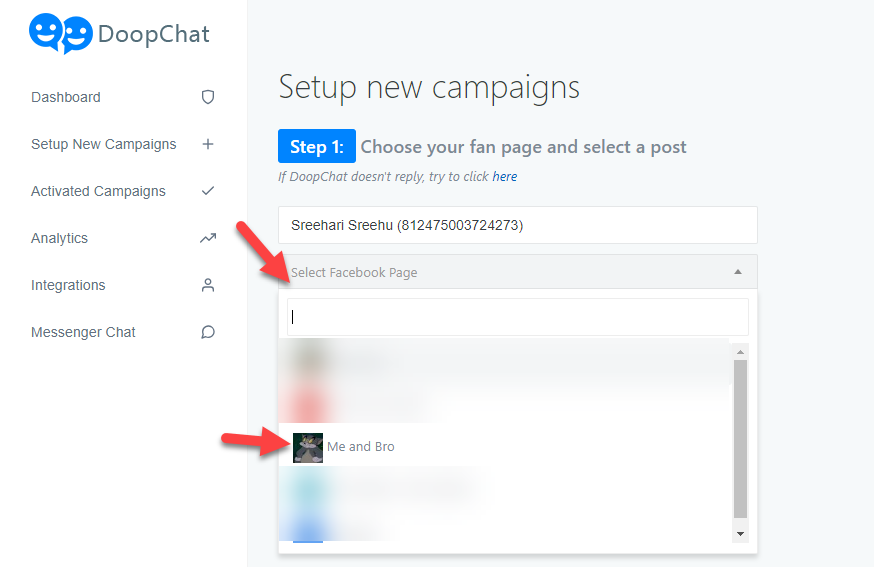
Now, you will see every post you have published on the page.
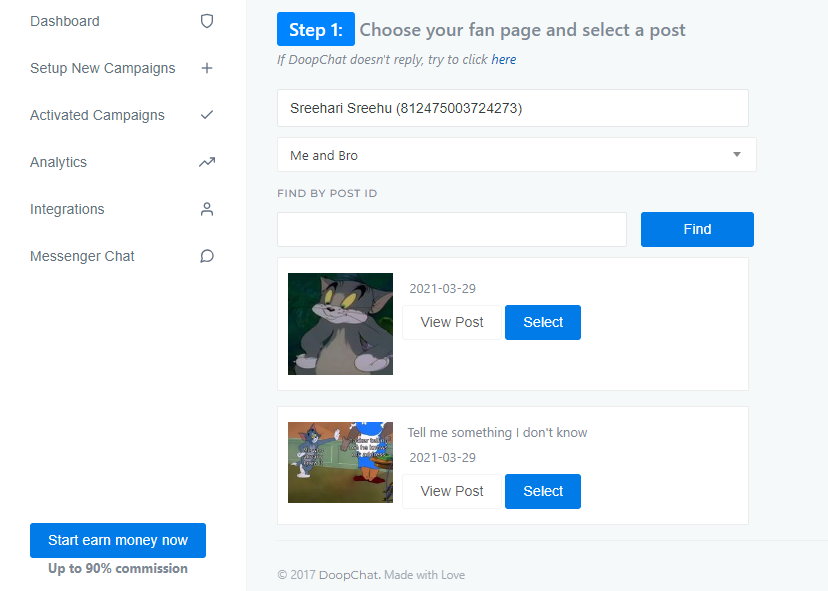
On the other hand, you can also check the posts by searching with post IDs. Select a post from there.
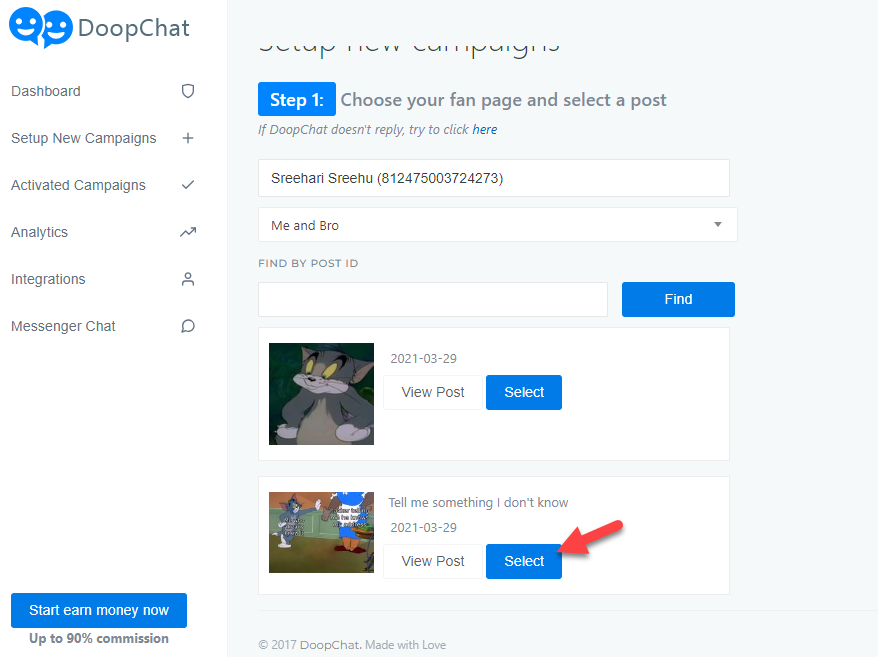
After selecting a post, you will see extra configuration options on the right side.
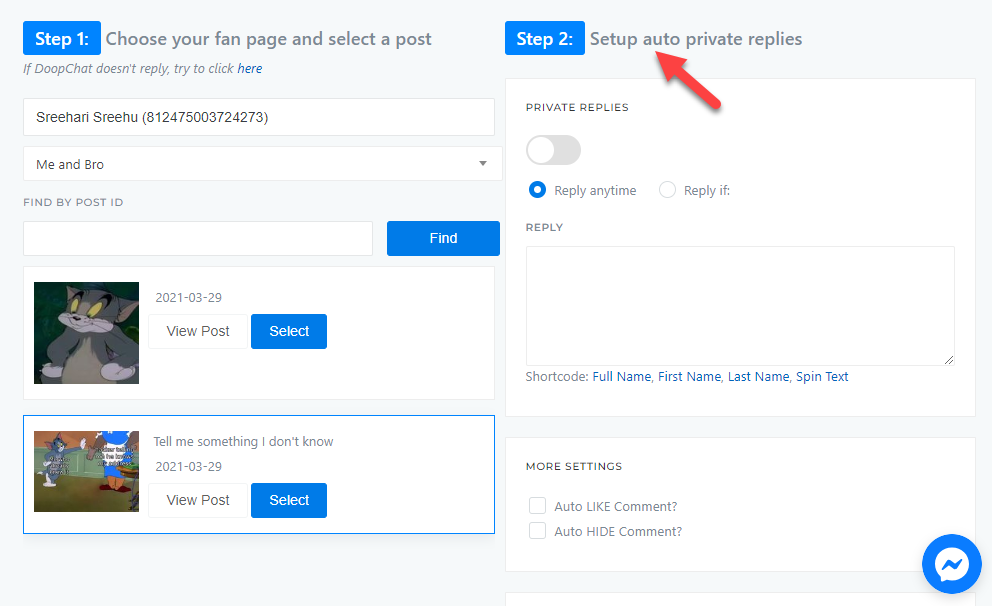
You should enable the private replies feature.
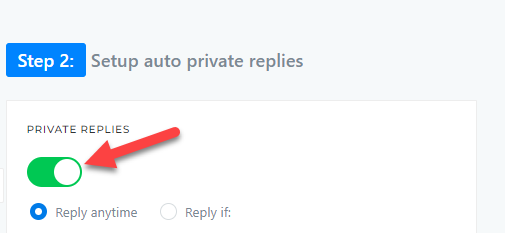
Now, you can reply with a generic message or use conditional logic to create a custom response. If you need to send a generic message, choose the first option.
If the user comments on the Facebook page, DoopChat will send them a message no matter what they say.
The second option is compelling.
Based on the user’s input, you can send custom-tailored messages with it. Here is how you can configure it.
First, select the condition Reply if. Next, choose the words that need to be monitored. In our case, when someone uses a coupon or voucher in their comments, a custom-tailored message with a coupon code will be delivered to the target’s inbox.
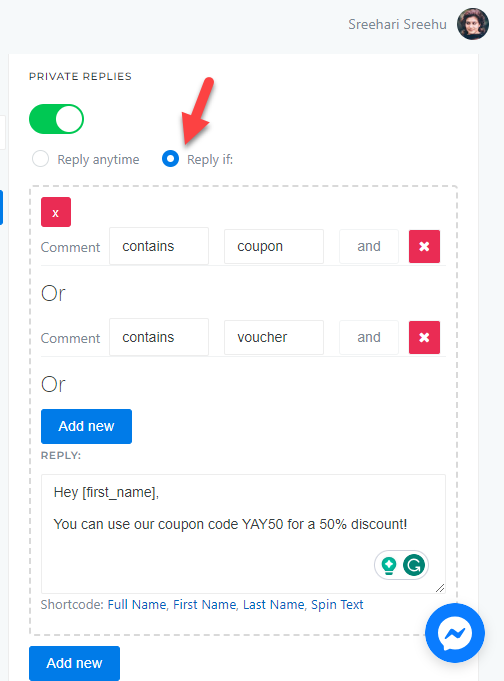
You can also add multiple configurations based on your preferences.
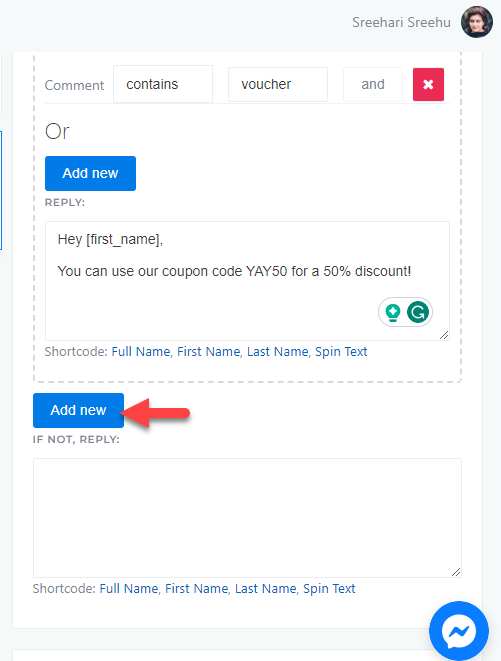
Next, you can also enable public replies.
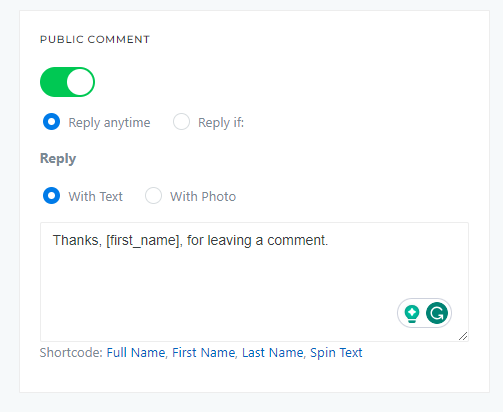
Once you have configured the option, you can move to the final step. You can also automatically like/hide users’ comments through DoopChat.
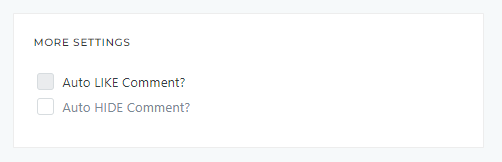
Automatically liking the user’s comment is highly recommended. Once you have completed the options, save the settings.
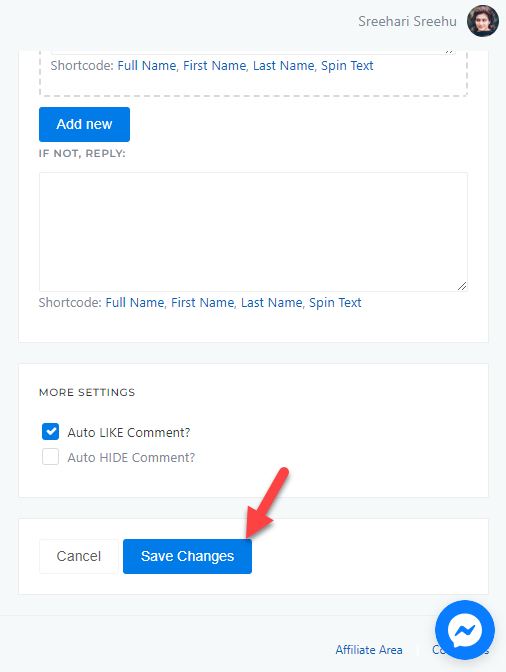
You can see all the running campaigns by going to the active campaigns settings and selecting the page.
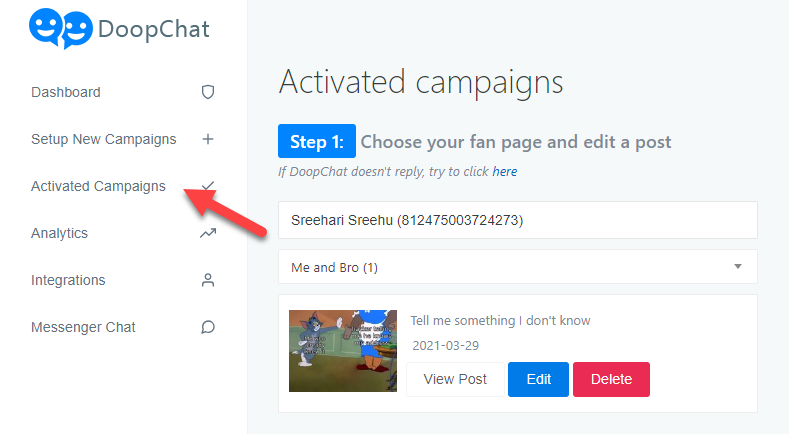
Now, test the feature.
Testing the Campaigns
You can go to the specific Facebook post and comment on it. You’ll receive a custom message in your inbox within a few seconds.
Here’s an example of a private reply feature:
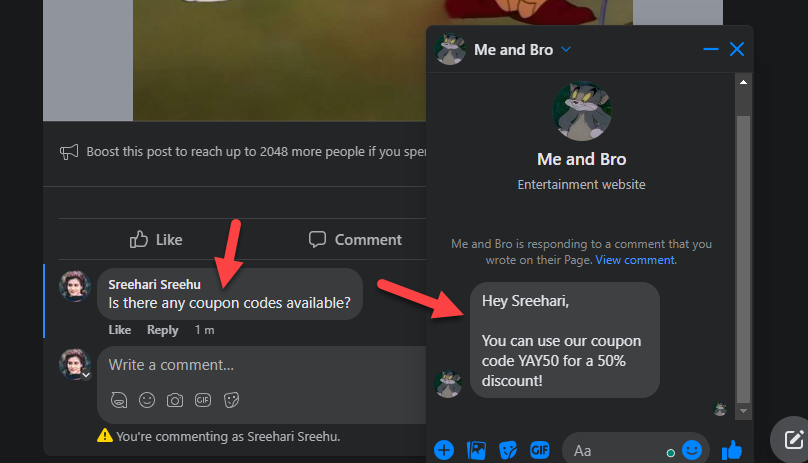
Now here’s an example of a public reply:
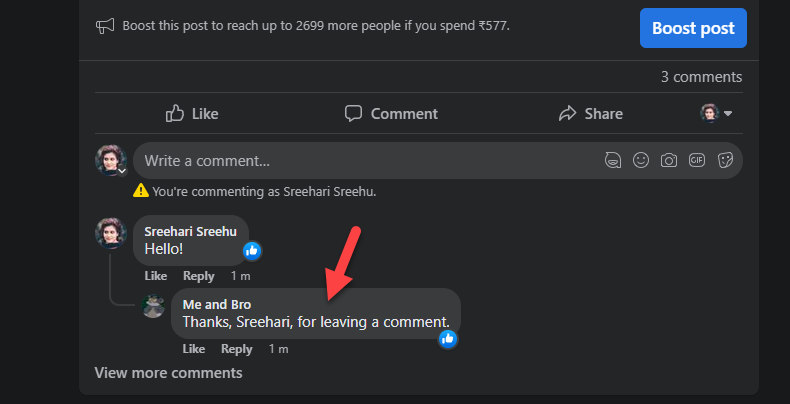
DoopChat also liked the comment.
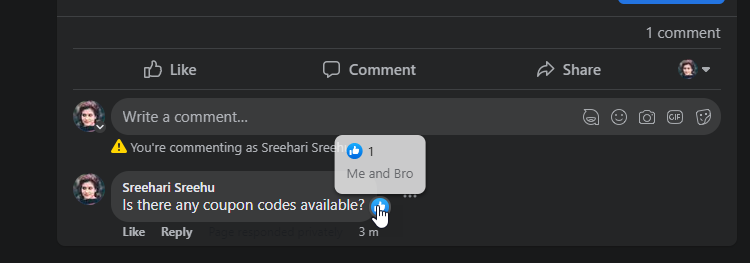
That’s it!
This is how you can use the Facebook auto reply tool to boost engagement and conversions. You can use DoopChat on unlimited Facebook pages you own.
You can use the analytics section to check responses sent from the tool.
We highly recommend giving DoopChat a try.
Frequently Asked Questions
Next, let’s see a few frequently asked questions regarding DoopChat and its Facebook integration.
Why Using a Facebook Auto Reply Tool Is Good?
A Facebook auto reply tool can help you boost engagement and conversions automatically. The auto reply tool will help you get more sales if you are an online store owner.Hence, using a powerful Facebook auto reply tool like DoopChat is recommended.
Does DoopChat Come with Easy to Use Interface?
Yes. The interface and configurations provided by the DoopChat tool is beginner friendly. This way, everyone can use the platform without knowing anything technical.
Who Can Use DoopChat?
DoopChat can be used by online store owners, marketers, Facebook advertisers, fan page owners, brands, and content creators.
Can We Use DoopChat on Unlimited Facebook Pages
Yes. Once you have purchased a DoopChat subscription, you can use it on unlimited Facebook pages.
How Much Does the Tool Cost?
DoopChat’s subscription starts at $39 a month. If you prefer a yearly subscription, that will cost you $295 a year. All the subscriptions come with a 7-day free trial period.
Conclusion
While running an eCommerce store, you should focus on social media marketing. Since so many people use Facebook, you can easily gain more sales and conversions this way.
If you actively publish posts on your Facebook page and do not need to miss any leads, you should set up an auto-reply tool. With a powerful tool like DoopChat, you can send custom-tailored messages to people who comment on your posts.
This would be an awesome opportunity since the tool can help you send messages based on specific keywords. So if you need to boost the conversion rates, try DoopChat.
As you can see in this tutorial, setting up the tool is easy and takes only a few minutes. So why are you waiting? Give DoopChat a try.
Have you found DoopChat helpful?
Let us know what you think about the platform and your suggestions.






